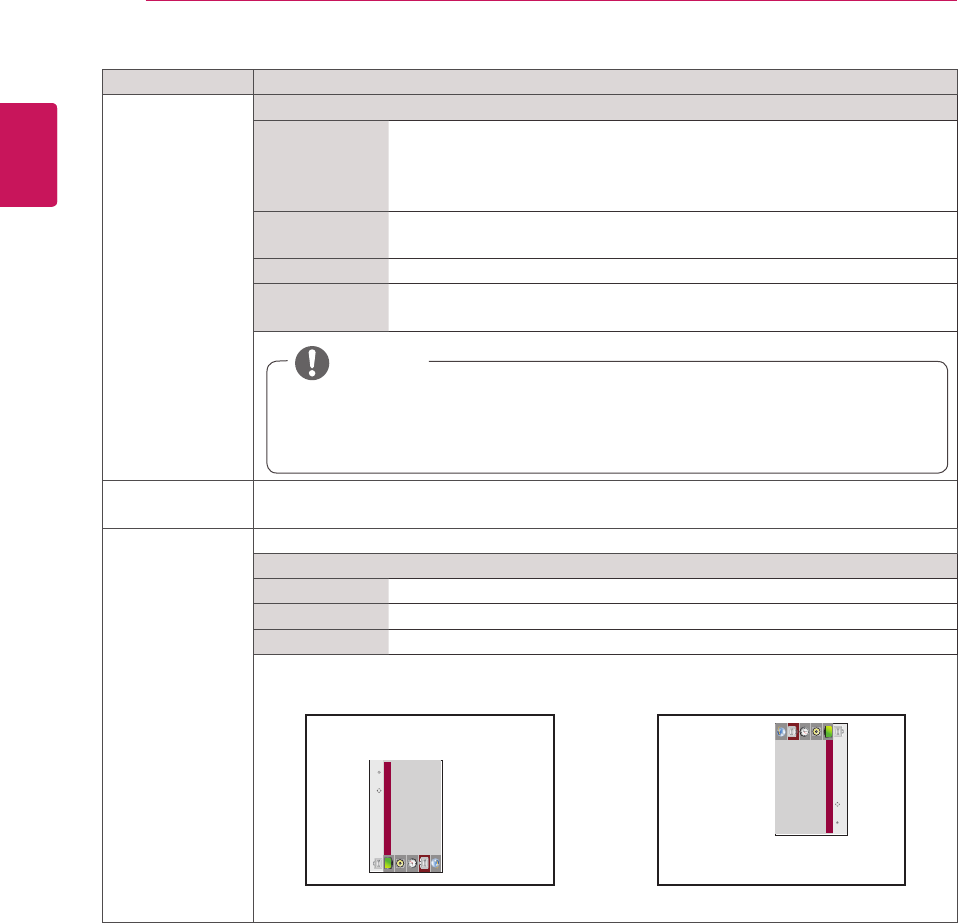
48
ENG
ENGLISH
CUSTOMIZING SETTINGS
Setting Description
Fan Setting
Mode Thisoptionindicatesthemonitor'sinternaltemperatureandcontrolsthefan.
•Auto:Switchesthefanonandoffaccordingtothesettemperature.
•On:Thefanisalwaysswitchedon.
•Manual:Switchesthefanonandoffaccordingtousersettings.
Hysteresis Thedifferenceintemperaturebetweenwhenthefanisswitchedonandwhen
itisoff.
SetTemperature Setthetemperatureatwhichthefanisswitchedon.
Current
Temperature
Currenttemperatureinsidetheset.
Product/Service
Info.
Displaysthemodelname,softwareversion,serialnumber,IPaddress,MACaddressandhome
page.
Portrait mode RotateOSDclockwise(90°,270°)
Option
Off DisablesthePortraitmode.
90° RotateOSDclockwise90°.
270° RotateOSDclockwise270°.
270° 90°
ꔋ
Move
OK
OPTION
• Language
• ISM Method : Normal
• DPM Select : On
• Fail Over : Off
• Factory Reset
• Set ID : 1
• Tile Mode
• PIP/PBP
ꔋ
Move
OK
OPTION
• Language
• ISM Method : Normal
• DPM Select : On
• Fail Over : Off
• Factory Reset
• Set ID : 1
• Tile Mode
• PIP/PBP
NOTE
WerecommendthatyouusetheAutomodetopreventanymalfunctionsresultingfrom
incorrectfansettings.
Iftheinteriortemperatureofthesetexceeds80°C,thesetwillbeturnedoffautomatically
forsafetyreasons.


















