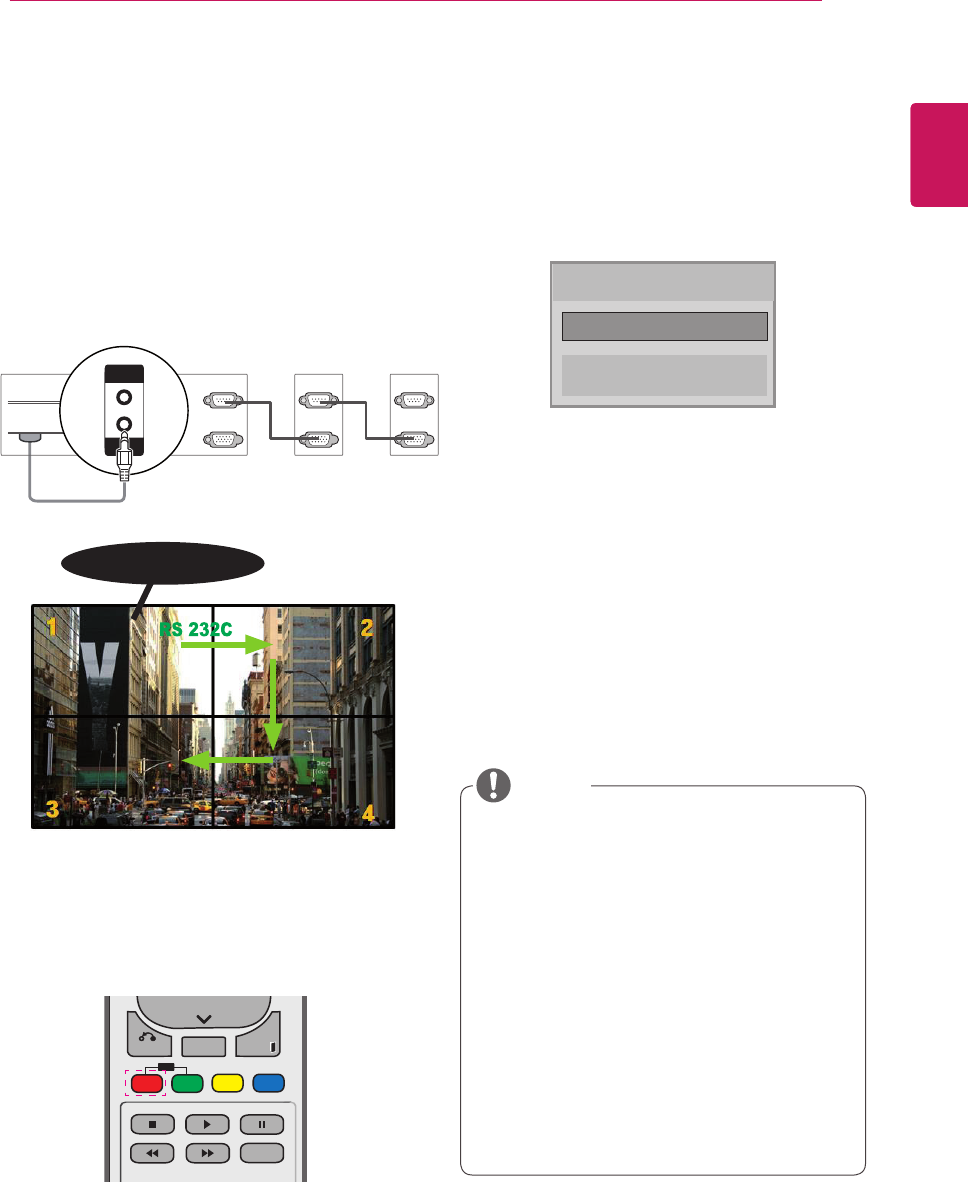
51
ENG
ENGLISH
CUSTOMIZING SETTINGS
Picture ID
PictureIDisusedtochangethesettingsofa
specicdisplayusingasingleIRreceiverfor
multi-vision.ThesetreceivingtheIRsignal
communicateswithanothersetviaanRS232
connection.EachsetisidentiedbyaSetID.If
youassignthePictureIDusingtheremotecontrol,
onlydisplayswiththesamePictureIDandSetID
canbecontrolledremotely.
1 PresstheredONbuttonontheremotecontrol
toassignthePictureID.
2 Ifyoupresstheleft/rightbuttonsorpressthe
ONbuttonrepeatedly,thePictureIDcycles
throughOFFand1to4.AssigntheIDyou
want.
IfyouassigntheSetIDtoeachsetwith
multi-vision,andthenassignthePictureID
usingtheredbuttonontheremotecontrol,
thekeycommandisdisplayedfortheset
withthesameSetIDandPictureID.Aset
withdifferentSetIDsandPictureIDscannot
becontrolledbyIRsignals.
Formoreinformationonhowtoassignthe
SetID,see"SetID"onpage46.
ThemaximumvalueofthePictureIDcanbe
setintheTotalSetIDmenu.
PleaserefertotheInstallationManualfor
moreinformationonTotalSetIDassignment.
P
A
G
E
INPUT
ENERGY
SAVING
MARK
ARC
ON
OFF
. , !
ABC
DEF
GHI
JKL
MNO
PQRS
TUV
1/a/A
- * #
WXYZ
CLEAR
OK
S.MENU
MONITOR
PSM
AUTO
MUTE
BRIGHT
NESS
MENU
ID
BACK
TILE
ON
OFF
EXIT
POWER
P
A
G
E
INPUT
ENERGY
SAVING
MARK
ARC
ON
OFF
. , !
ABC
DEF
GHI
JKL
MNO
PQRS
TUV
1/a/A
- * #
WXYZ
CLEAR
OK
S.MENU
MONITOR
PSM
AUTO
MUTE
BRIGHT
NESS
MENU
ID
BACK
TILE
ON
OFF
EXIT
POWER
Forexample,ifthePictureIDisassigned
to2,theupperrightdisplay(SetID:2)can
becontrolledbyIRsignals.
Foreachset,youcanchangethe
settingsforthePICTURE,AUDIO,TIME,
NETWORKandMYMEDIAmenusorthe
hotkeysontheremotecontrol.
IfyoupressthegreenOFFbuttonfor
PictureIDs,thePictureIDsforallsetsare
turnedoff.Ifyouthenpressanybutton
ontheremotecontrol,allsetswillstart
workingagain.
PictureIDwillbedisabledwhileusingthe
MYMEDIAmenu.
NOTE
Picture ID
Close
◀
Off
▶
2X2Multi-Vision(TotalSetID:4)
SetIDsareassignedasshowninthepicture.
AUDIO
(RGB/DVI)
REMOTE
CONTROL IN
RS-232C OUT
RS-232C IN
RS-232C OUT
RS-232C IN
RS-232C OUT
RS-232C IN
AUDIO
(RGB/DVI)
REMOTE
CONTROL IN
RS-232C OUT
RS-232C IN
RS-232C OUT
RS-232C IN
RS-232C OUT
RS-232C IN
IRReceiver


















