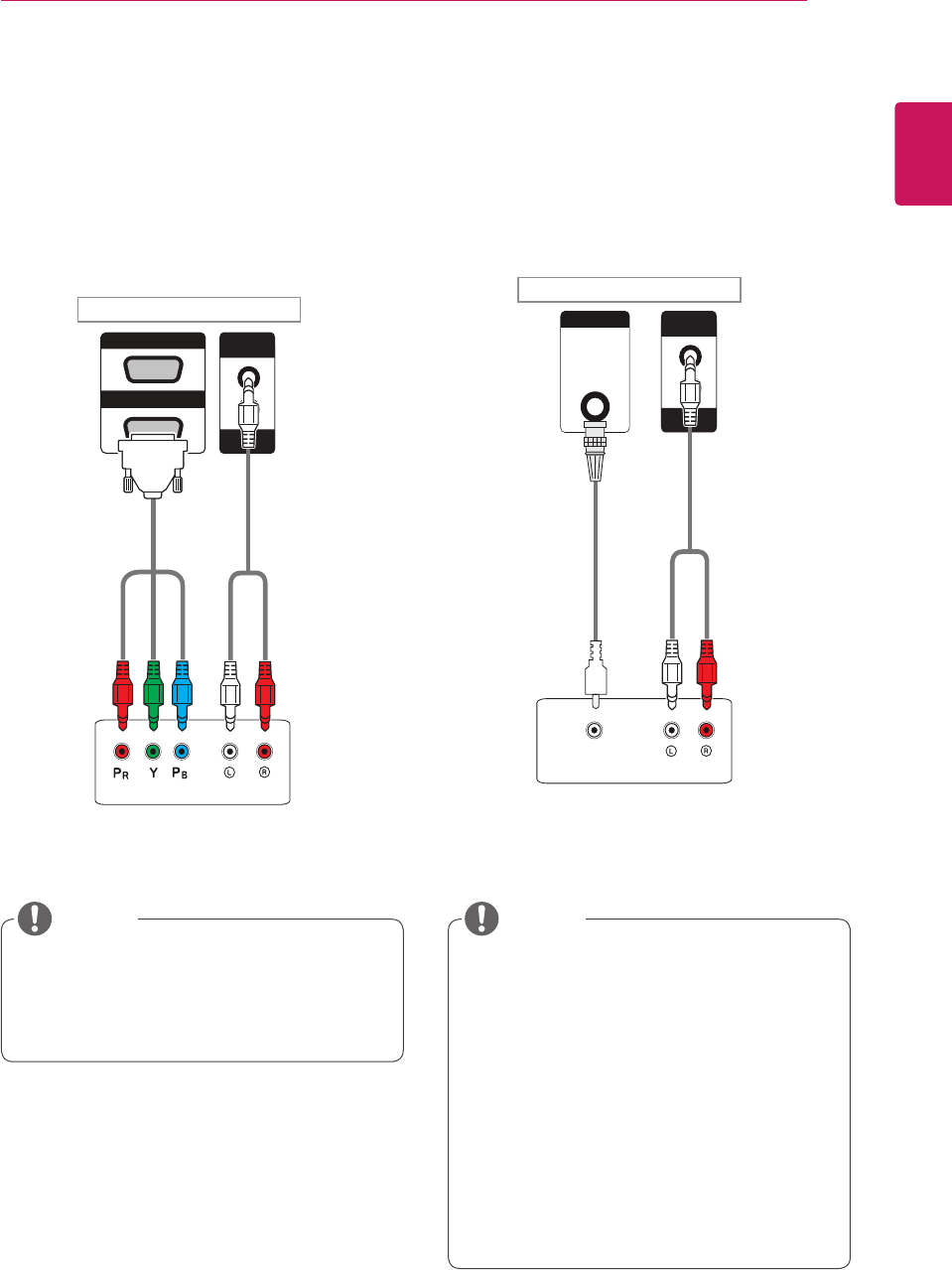
55
ENG
ENGLISH
MAKING CONNECTIONS
AV(COMPOSITE,CVBS)
connection
Transmitstheanalogvideoandaudiosignalsfrom
anexternaldevicetotheMonitorset.Connect
theexternaldeviceandtheMonitorsetwith
theCompositecableasshowninthefollowing
illustration.
Component connection
Transmitstheanalogvideoandaudiosignalsfrom
anexternaldevicetotheMonitorset.Connect
theexternaldeviceandtheMonitorsetwiththe
RGB-Componentcableasshowninthefollowing
illustration.
WhenconnectingtotheComponentport
usingthesharedinterface,theportmust
matchuptotheinputsource.Otherwise,
noisemayoccur.
NOTE
VIDEO OUT
RGB
/COMPONENT OUT
RGB
/COMPONENT IN
AUDIO
IN
REMOTE
CONTROL IN
AUDIO
IN
REMOTE
CONTROL IN
COMPOSITE
Backoftheproduct.
(notincluded)(notincluded)
VIDEO OUT
RGB
/COMPONENT OUT
RGB
/COMPONENT IN
AUDIO
IN
REMOTE
CONTROL IN
AUDIO
IN
REMOTE
CONTROL IN
COMPOSITE
Backoftheproduct.
(notincluded)
(notincluded)
NOTE
IfinputsignalsarereceivedthroughtheAV
cable,multiplemonitorscannotbeconnected
viatheRGBOUTport.
Inputsignalmaybedegradedorlostwhen
multiplemonitorsareconnected.
ForComponent,ingeneral,upto3monitors
canbeconnectedviatheComponentOut
port(RGBShared)ifthesignalisstableand
thereisnocableloss.
Ifyouwanttoconnectmorethanthisnumber
ofmonitors,werecommendedthatyouusea
distributor.


















