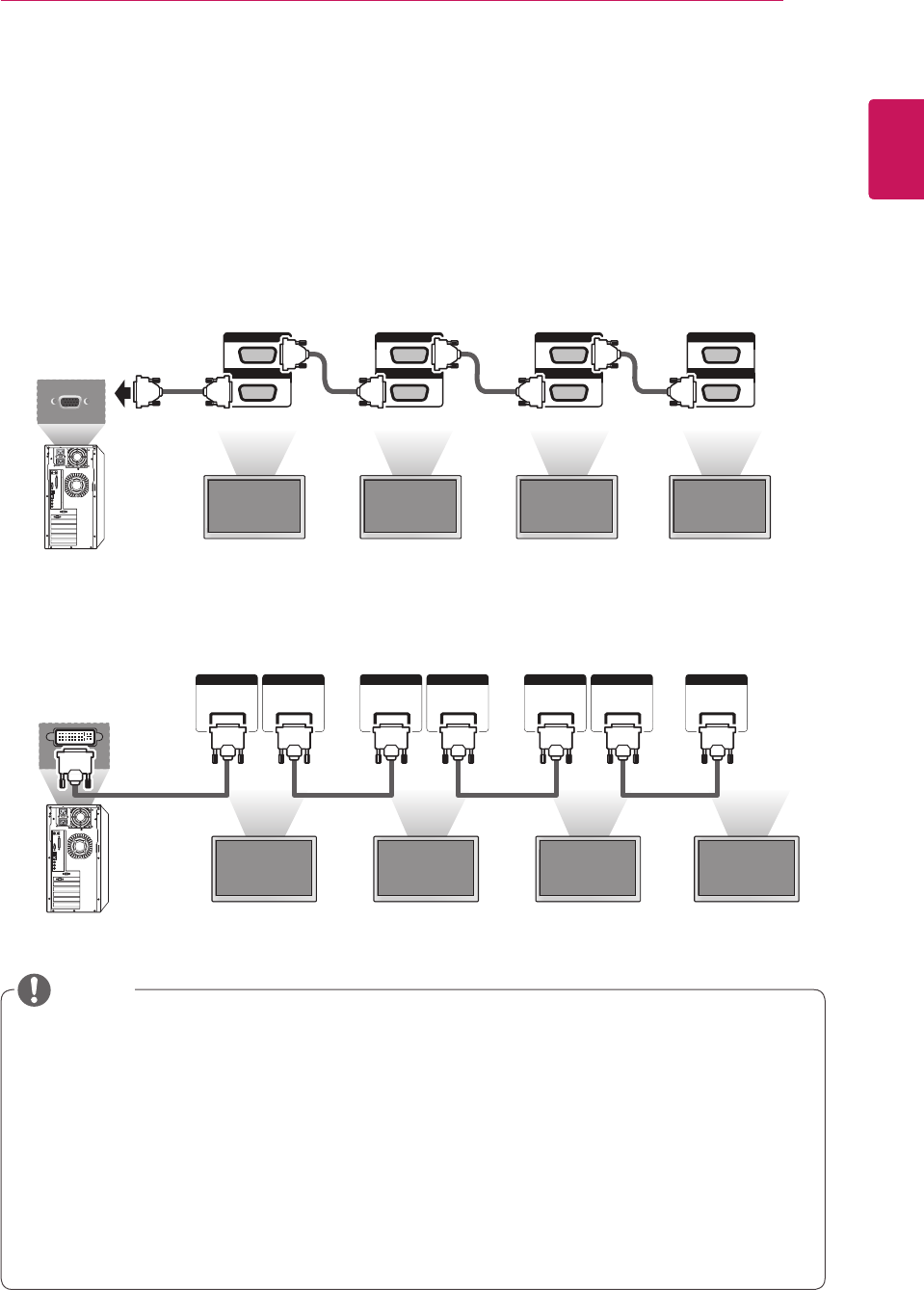
57
ENG
ENGLISH
MAKING CONNECTIONS
Daisy Chain Monitors
UsethisfunctiontosharetheRGBvideosignalwithothermonitorswithouthavingtouseaseparatesignal
splitterbox.
•TousedifferentproductsconnectedtoeachotherConnectoneendofthesignalinputcable(15-pin
D-SubSignalCable)totheRGBOUTconnectorofproduct1andconnecttheotherendtotheRGBIN
connectorofotherproducts.
RGB Cable
DVI IN DVI OUT DVI IN DVI OUT DVI IN DVI OUT DVI IN
RGB
/COMPONENT OUT
RGB
/COMPONENT IN
RGB
/COMPONENT OUT
RGB
/COMPONENT IN
RGB
/COMPONENT OUT
RGB
/COMPONENT IN
RGB
/COMPONENT OUT
RGB
/COMPONENT IN
MonitorSET1 MonitorSET2 MonitorSET3 MonitorSET4
15-pinD-SubSignalCable
(Max3m)
DVI Cable
DVI IN DVI OUT DVI IN DVI OUT DVI IN DVI OUT DVI IN
RGB
/COMPONENT OUT
RGB
/COMPONENT IN
RGB
/COMPONENT OUT
RGB
/COMPONENT IN
RGB
/COMPONENT OUT
RGB
/COMPONENT IN
RGB
/COMPONENT OUT
RGB
/COMPONENT IN
DVICable
(Max3m)
MonitorSET1 MonitorSET2 MonitorSET3 MonitorSET4
WhenmultiplemonitorsareconnectedinRGBinput,itisrecommendedtouseadistributortoavoid
signaldegradationandcableloss.
ForDVI,ingeneral,upto12monitorscanbeconnectedviatheDVIOutport(attherecommended
resolution)ifthesignalisstableandthereisnocableloss.Ifyouwanttoconnectmorethanthis
numberofmonitors,werecommendedthatyouuseadistributor.
WhenthetilemodeisconfiguredviaDVIcables,onlythemonitorthatreceivesfirstsignalscanplay
HDCP-encryptedcontent.(TheDVIOutportdoesnotsupportHDCP.)
IfthesignalcablebetweentheproductandyourPCistoolong,makesuretousetheDVI(RGB)
boosterorDVI(RGB)opticalcable.
IfinputsignalsarereceivedthroughtheHDMI/DPcable,multiplemonitorscannotbeconnectedvia
theDVIOutport.
NOTE


















