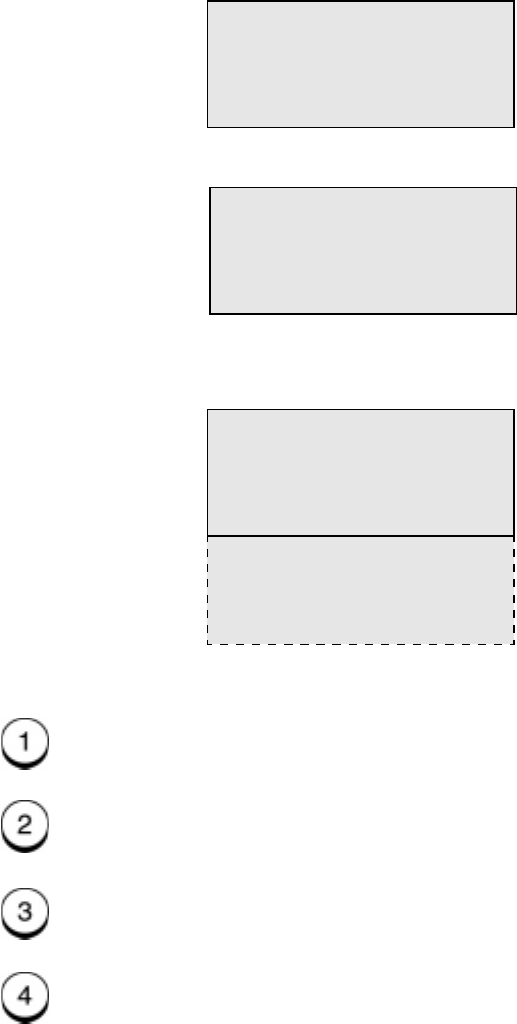
Getting Started
WorkCentre Pro 665/685/765/785 4-3
3. Using the Numeric Keypad and the arrow keys, enter the date,
then press
Enter
.
4. Using the Numeric Keypad and arrow keys, enter the time, (if
necessary, use the arrow key to set AM/PM), then press
Enter
.
5. Select the Date format.
To display the date in the order of Month/Day/Year (4-digit),
press .
To display the date in the order of Day/Month/Year (4-digit),
press .
To display the date in the order of Year (4-digit)/Month/Day,
press .
To display the date in the order of Month/Day/Year (2-digit),
press .
Date & time
DD-MM-YYYY DAY
00-00-0000
Date & time
HH-MM
00:00
4. MM-DD-YY
5. DD-MM-YY
6. YY-MM-DD
Date format
1. MM-DD-YYYY
2. DD-MM-YYYY
3. YYYY-MM-DD


















