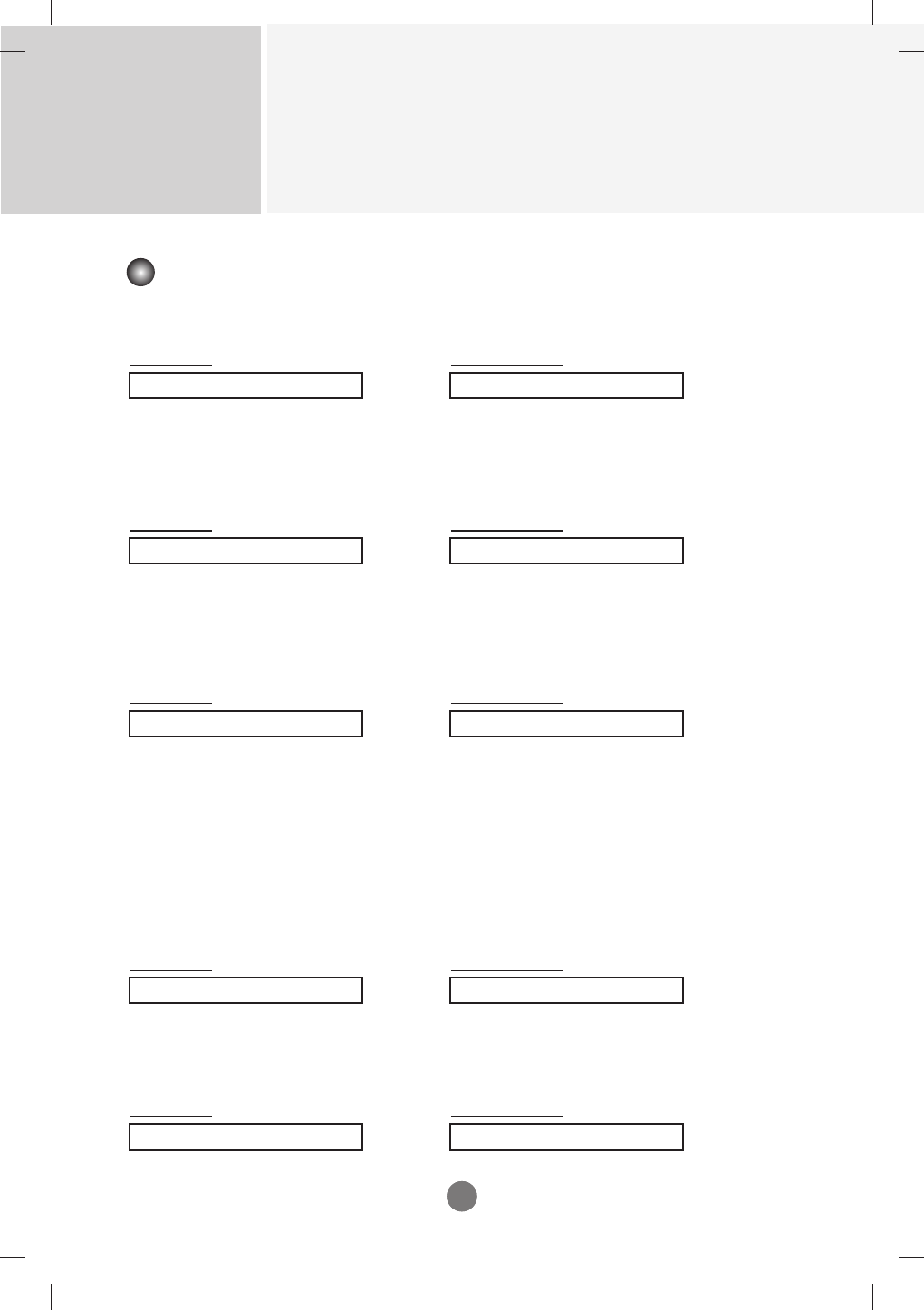
Controlling the Multiple Product
RS-232C
A6A6
Transmission / Receiving Protocol
11. Color Temperature User-Green Adjust(Command : k w)
► To adjust the screen user green color temperature.
Transmission Acknowledgement
Data Min : 00 to Max : 3c
* Real data mapping 00 : -30, .... , 1e : 0, ...., 3c : 30
12. Color Temperature User-Blue Adjust(Command : k $)
► To adjust the screen user Blue color temperature.
Transmission Acknowledgement
Data Min : 00 to Max : 3c
* Real data mapping 00 : -30, .... , 1e : 0, ...., 3c : 30
13. Abnomal state(Command : k z)
► Abnormal State : Used to Read the power off status when Stand-by mode.
Transmission Acknowledgement
Data FF : Read
00 : Normal (Power on and signal exist)
01 : No signal
02 : Turn the monitor off by remote control
03 : Turn the monitor off by sleep time function
04 : Turn the monitor off by RS-232C function
08 : Turn the monitor off by off time function
09 : Turn the monitor off by auto sleep function
14. Auto Configuration(Command: j u)
► To adjust picture position and minimize image shaking automatically. it works only in RGB(PC) mode.
Transmission Acknowledgement
Data 01 : To set
15. Lamp fault Check(Command : d p)
► To check lamp fault.
Transmission Acknowledgement
* The data is always FF(in Hex). Data 00 : Lamp Fault 01: Lamp OK
[k][w][][Set ID][][Data][Cr]
[k][$][][Set ID][][Data][Cr]
[k][z][][Set ID][][Data][Cr]
[j][u][][Set ID][][Data][Cr]
[d][p][][Set ID][][Data][Cr]
[w][][Set ID][OK][Data][x]
[$][][Set ID][OK][Data][x]
[z][][Set ID][OK][Data][x]
[u][][Set ID][OK][Data][x]
[p][][Set ID][OK][Data][x]


















