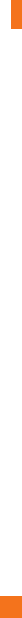
101
For Your Safety
of battery’s characteristics or cycle life.
• The battery back in the device has protection circuit to avoid the danger. Do not use
near places that can generate static electricity more than 100 V which could damage
the protection circuit. Damaged protection circuits may generate smoke, rupture or
ignite.
• When using the device for the first time, if it emits a bad smell, you see rust on it, or
anything else abnormal, do not use the equipment and bring the battery to the shop
which it was bought.
• Keep device away from babies and small children. If children use the battery, their
parents or legal guardians are responsible for supervising and teaching them about
the safe handling of device and how to use batteries according to the manual with
care.
• If liquid from the battery in the device rubs against skin or clothing, wash with fresh
water. It may cause the skin inflammation. Do not user the battery and take it to the
nearest authorized LG Electronics service point or dealer for assistance. Be careful
that children do not swallow any parts (such as earphone, connection parts of the
device, etc.). This could cause asphyxiation or suffocation resulting in serious injury
or death.
• Do not handle the tablet with wet hands while it is being charged. It may cause an
electric shock or seriously damage your tablet.
• Do not use harsh chemicals (such as alcohol, benzene, thinners, etc.) or detergents to
clean your tablet. This could cause a fire.
• Always unplug the charger from the wall socket after the tablet is fully charged to
save unnecessary power consumption of the charger.


















