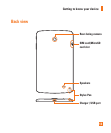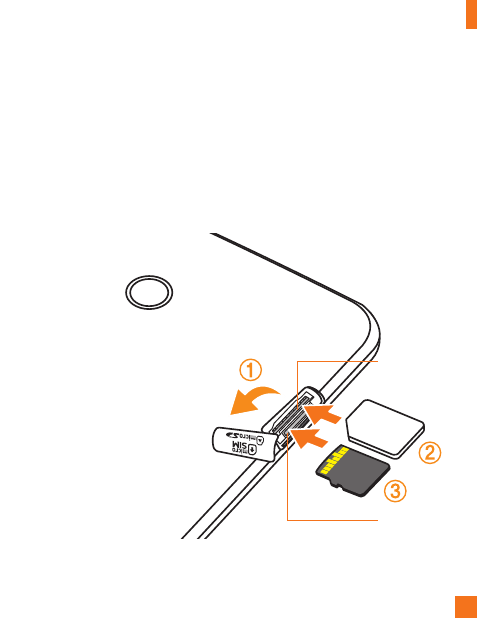
19
Getting to know your device
Installing the SIM card or microSD card
Before you can start exploring your new phone, you need to set it up.
Your device supports the use of microSD memory cards of up to 128GB capacity. Multimedia
contents can be saved in the microSD card.
1 Open the SIM/MicroSD slot cover.
2 Slide the SIM card into the upper slot for the SIM card as shown in the fi gure. Make
sure the gold contact area on the card is facing downward.
SIM card slot
microSD card slot