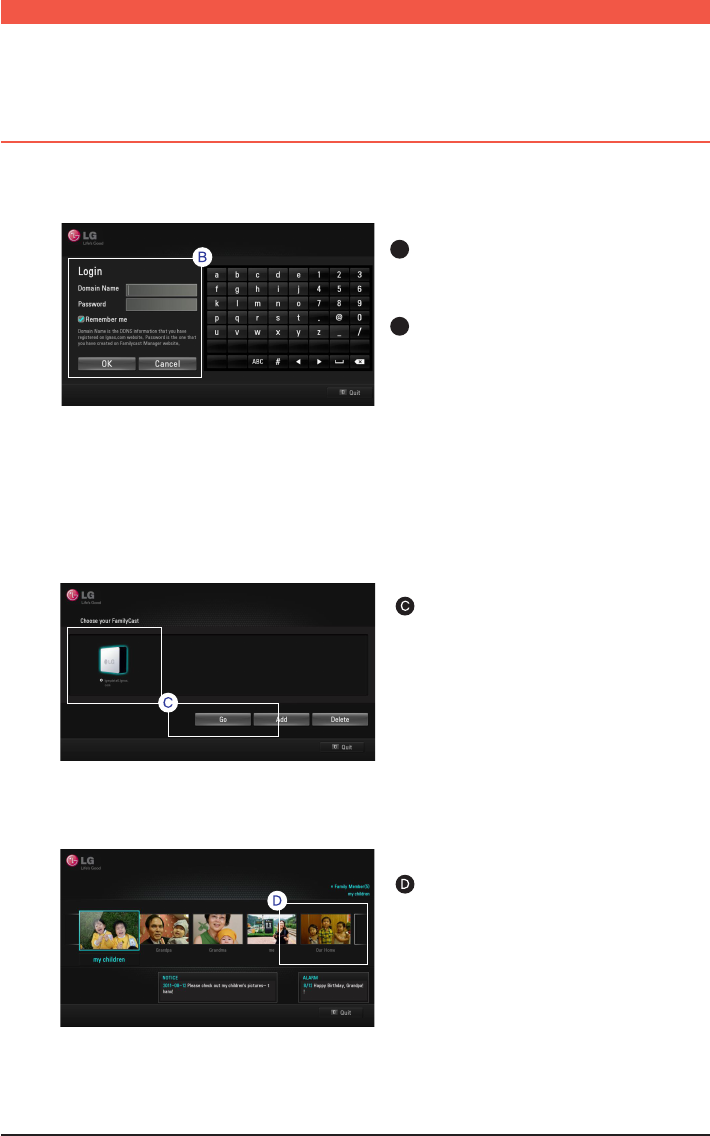
50
A
Click on the registered FamilyCast
application.
A login screen is loaded when the
registered FamilyCast application is
clicked. Click on ‘OK’ after entering
the domain name and password.
Select the desired Net Hard and
click on ‘Go’ or press the ‘OK’
button on the remote control.
Registered family members
from the PC are loaded. Click
on the family member to access
multimedia file.
B
2. Executing FamilyCast application from the TV.
The domain name is the DDNS infor-
mation registered at lgnas.com and
the password is the password created
at FamilyCast Manager.
By checking on ‘Save Login Infor-
mation’ Net Hard will be accessed
without login in the future
※
※
Family Cast l Accessing from TV


















