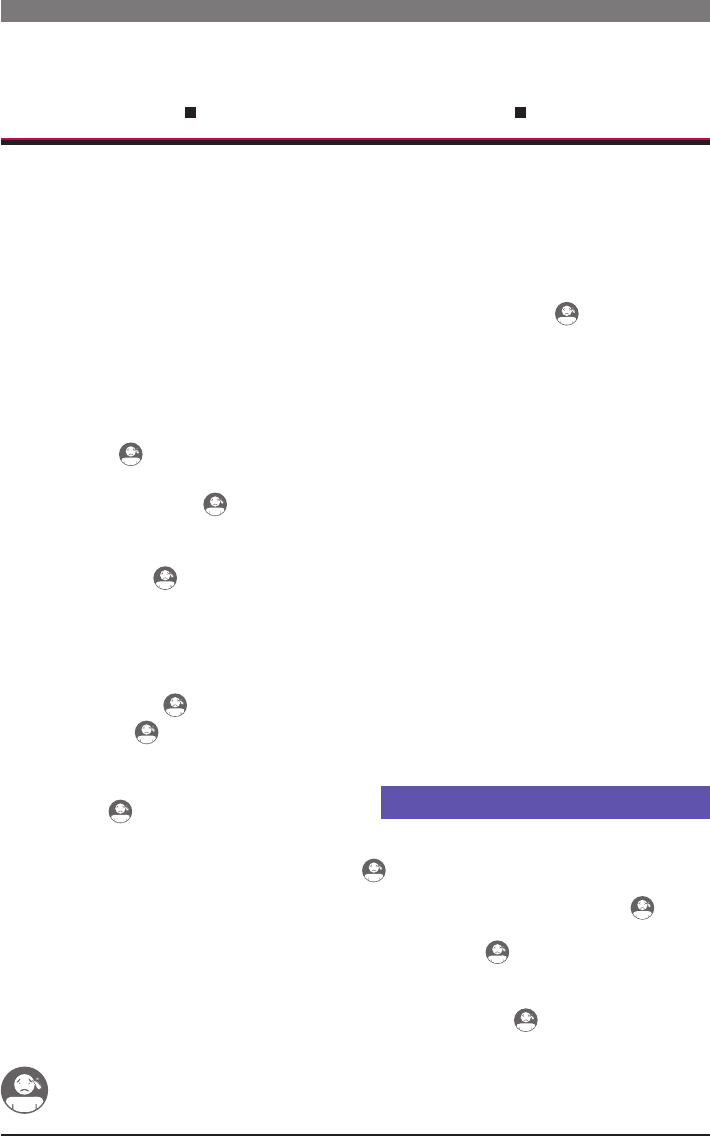
7
Table of contents
System Setting
Brightness and Sound Setting
Managing Power
Language Setting
Time setup
Mail Notification Service
Viewing System Information
System Initialization
DLNA Setup
iTunes Service Setup
Torrent Setup
Backup Setup
Rsync Setup (N2R5/N2B5 Product)
USB Backup Setup
Schedule Backup Setup
Backup Button Setup
USB Backup Mode (N2R5/N2B5 Product)
ODD Backup Mode (N2R5/N2B5 Product)
Time Machine Setup
Selective Mirror
Updating Firmware
Method to set up a network sharing device
Home Monitoring Camera Port Setup
Volume & RAID
A guide to using port number in
LG Network Storage
Open source software information
79
80
81
81
82
83
83
84
85
85
86-87
88
89-90
91
92
93
94
95
96
97-99
100
101-102
103
103
Setting up Account and Access
Requesting Account
Approving Account Request
My Information Setting
Managing Users
Managing Groups
Managing Share Folder
Network Setup
Setting Host Name
Setting up LAN
DDNS Setup
UPnP Port Forwarding Setup
Network Folder Setup
Windows Networking
Mac Networking
Unix/Linux Networking
Advanced Network Setup
File Server(FTP) Setup
Web Server Setup
Managing Hard Disk
Volume Setup
External Hard Drive
(N1T1/N1T3/N1A1 Product)
61
62
62
63
64-65
66-67
68
69
70
71
72
73
73
74
75
76-77
78
When you cannot set up automatic network sharing
device (UPnP setting) on DDNS set-up.
It’s a symbol for functions with difficult set up.
This is recommended for experienced and advanced users that are familiar with advanced network
settings and routers.
Supplement


















