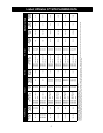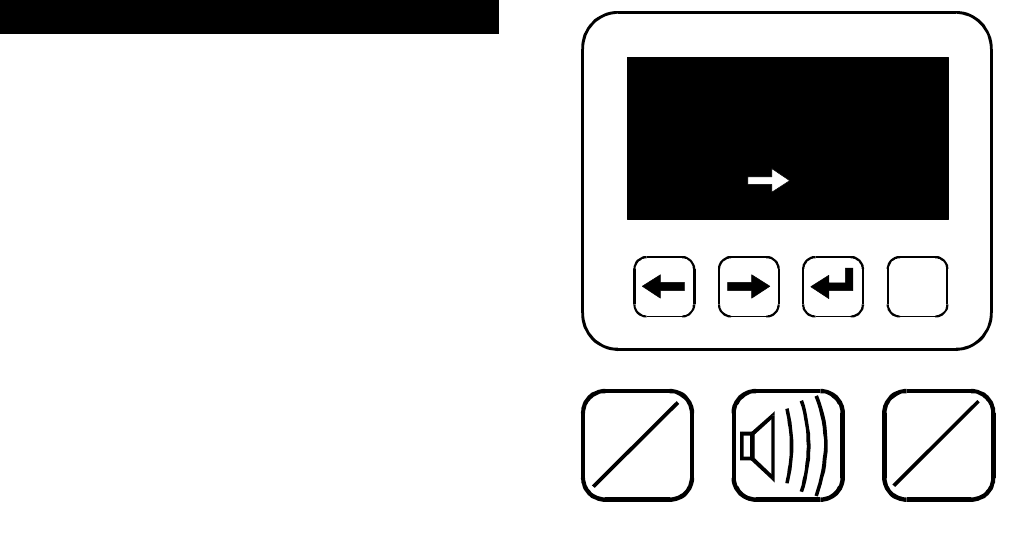
11
OPERATION
Control / Display Panel
The control panel includes tactile pads (dome buttons) and
a menu-driven LCD (liquid crystal display). The display
provides full metering, present status, and alarms, if any.
See figure on right.
Control Buttons
ON Button - This button turns on the UPS inverter. It
supplies power to the output if the Output Circuit Breaker
is closed. The ON button also restarts the UPS after a
manual shut-off.
OFF Button - Press this button twice to cause an orderly
shutdown of the unit. The unit turns OFF all power to
loads, including bypass, and disables Auto-Restart until
the ON button is pressed. However, the display remains
active and the batteries still recharge. Pressing the button
only once causes a return to normal operation in a few
seconds. This control feature helps avoid accidental
shutdowns.
Note: If you press the OFF button a third time, a display
message prompts you to press it a fourth time which
opens the Output Circuit Breaker at the rear.
Alarm Silence Button - This button silences alarms. The
alarm sounds if a new alarm occurs.
LCD Display
The menu-driven LCD display has four (4) lines of text (16
characters per line) on a screen to indicate status, alarms,
metered conditions, and user selections. The display
controls include four (4) buttons to view or select UPS
conditions:
Left Arrow - Returns to previous screen or value
Right Arrow - Advances to next screen or value
Enter - Selects a menu, display, or value and enters
selected values into the control program
Escape - Cancels selections. It returns values to original
settings and the display to the main menu.
The LCD panel displays messages and operating
parameters. It usually displays a Normal Operation
screen (see figure on right) which includes date, time, and
a prompt on the help line to select the Main Menu. Alarms
or faults displace the Normal Operation screen.
The user screens are organized in a multi-level menu
system (see page 13). Select a choice with the keys
below the screen. The Enter key moves the cursor to the
next lower menu level. The Escape key returns the cursor
to the previous menu. Use the Left and Right keys to
scroll through available options and to select user-
programmable values. The cursor indicates which value is
active. Press Enter to record the value after each
selection.
Initial Start-Up
At initial start-up, the LCD display prompts the user to
review or change the configuration. The initial
configuration menu allows the following selections:
Review Configuration, Change Settings, UPS Meters,
and Accept Settings.
After reviewing or changing the output configuration, then
accepting it, start-up self tests begin. The selected
configuration is stored in control memory even with no
power to the UPS.
Self tests begin immediately if power is applied after initial
start-up. Configuration review is optional.
The unit will not repeat most self tests when turned OFF
then ON because power is not removed from control logic.
Upon turning it ON, the unit tests the inverter. To start
unit, close the Output Circuit Breaker.
ESC
NORMAL OPERATION
NOV 21
12:45
Press for Menu
Left Arrow
Button
Right Arrow
Button
Enter
Button
Escape
Button
LCD Display
O
I
OFF
ON
OFF Button
Alarm Silence
Button
ON Button