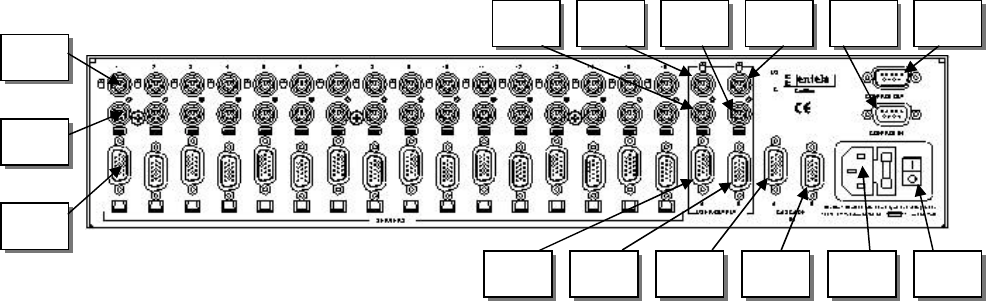
Lightwave Communications PC ServerSwitch 2x16
www.lightwavecom.com Page 18 of 24
Figure 6: PC ServerSwitch 2x16 - Rear Panel View, Connections
Figure 6 Legend:
1) Mouse interface to a server (in this case, Server #1 in this chassis)
2) Keyboard interface to the server (Server #1)
3) Video interface to the server (Server #1)
4) Keyboard connector for User Console A
5) Mouse connector for User Console A
6) Keyboard connector for User Console B
7) Mouse connector for User Console B
8) Control In: DB9F; receives signal for box to box communications
9) Control Out: DB9M; sends signal for box to box communications
10) Monitor connector for User Console A, or Output A (if a cascaded unit)
11) Monitor connector for User Console B, or Output B (if a cascaded unit)
12) Video Cascade A In: Accepts video from Output A on the next 2x16 unit
13) Video Cascade B In: Accepts video from Output B on the next 2x16 unit
14) IEC-type power receptacle for AC power cordset
15) AC power switch
STEP 2 -- Initial Start-Up
a) Connect the AC Power Cord to the PC ServerSwitch 2x16 and plug the power
cord into a grounded outlet.
b) Connect a monitor, keyboard and mouse (optional) to the USER/OUTPUT
connections (A or B) on the rear of the PC ServerSwitch 2x16. Refer to the
symbols on the back panel for Keyboard and Mouse positions (mouse is on top).
c) Turn unit on.
Note: At this point, it is possible to program the unit, if so desired.
Follow the steps as listed in Section 3 of this manual to access the
on-screen menus.
1
2
3
6 7
10
8 9
12 13 14 15 11
5 4


















