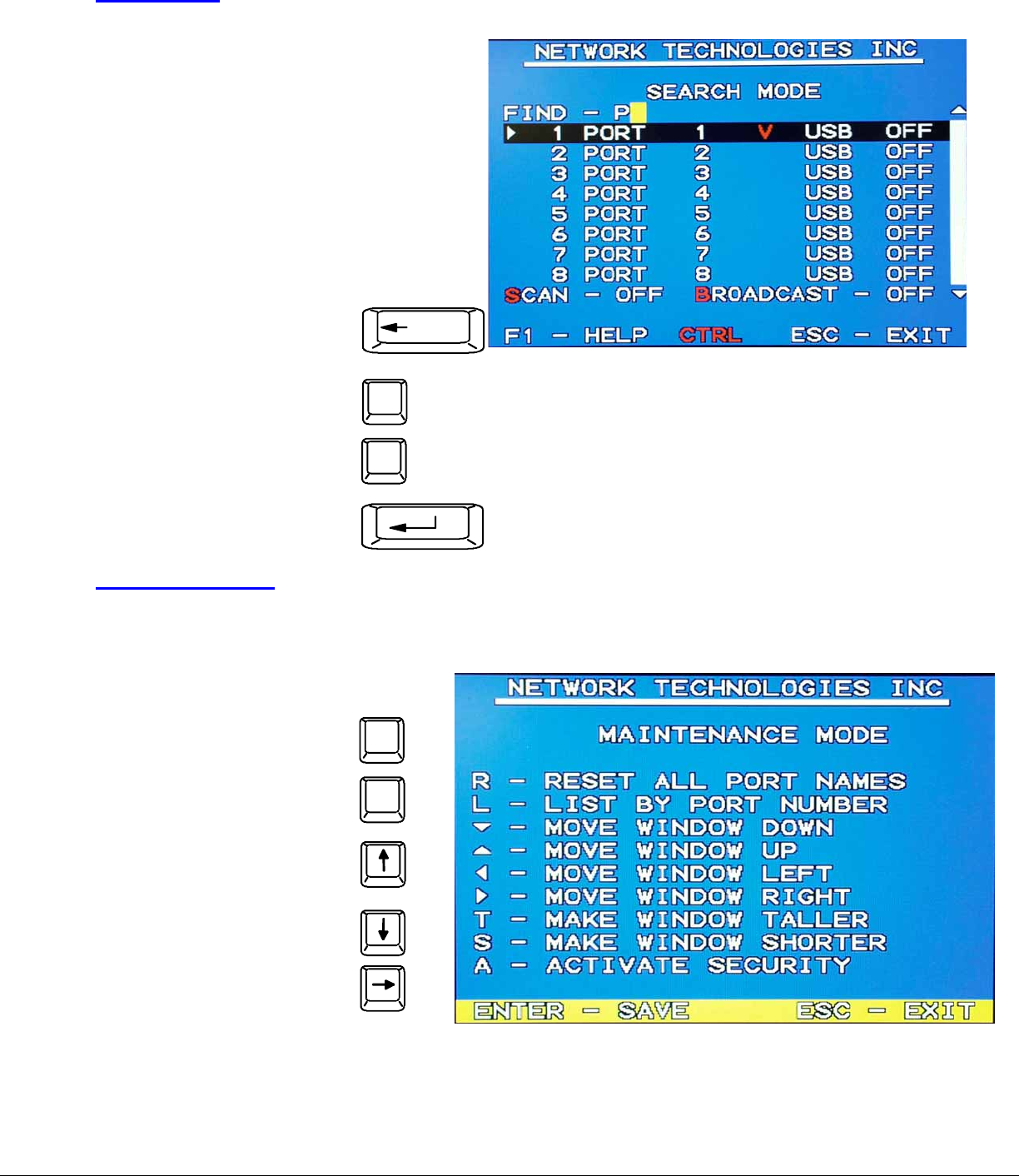
16
Search Mode
To enter Search Mode, type any alphabetical or numeric character when the Command Mode menu is on the monitor.
Search Mode enables the user to enter and maneuver
through a list of CPU names. The CPU name best
matching the characters typed is selected. The list of
CPUs may also be searched for a specific (or similar)
name. The following commands are valid when the
search option has been invoked from Command Mode.
Function: Keystroke:
Erase previous character
in search name
Figure 17- Search Mode screen
Add a character to the search
string and select the best
matching CPU name
Exit Search Mode, return to
Command Mode
Switch to selected port
Maintenance Mode
To enter Maintenance Mode press <Ctrl>+<M> from the Command Mode menu.
Maintenance Mode enables a user to customize the On Screen Display to their requirements.
Function: Keystroke:
Reset all of the port names
Toggle between numeric and
alphabetic listing of ports
Move On Screen Display (OSD)
menu up on monitor
Move OSD menu down on
monitor
Move OSD menu to the right
Figure 18- Maintenance Mode screen
Backspace
A-Z
0-9
(Type any alphabetical or numeric character)
Esc
Enter
R
L


















