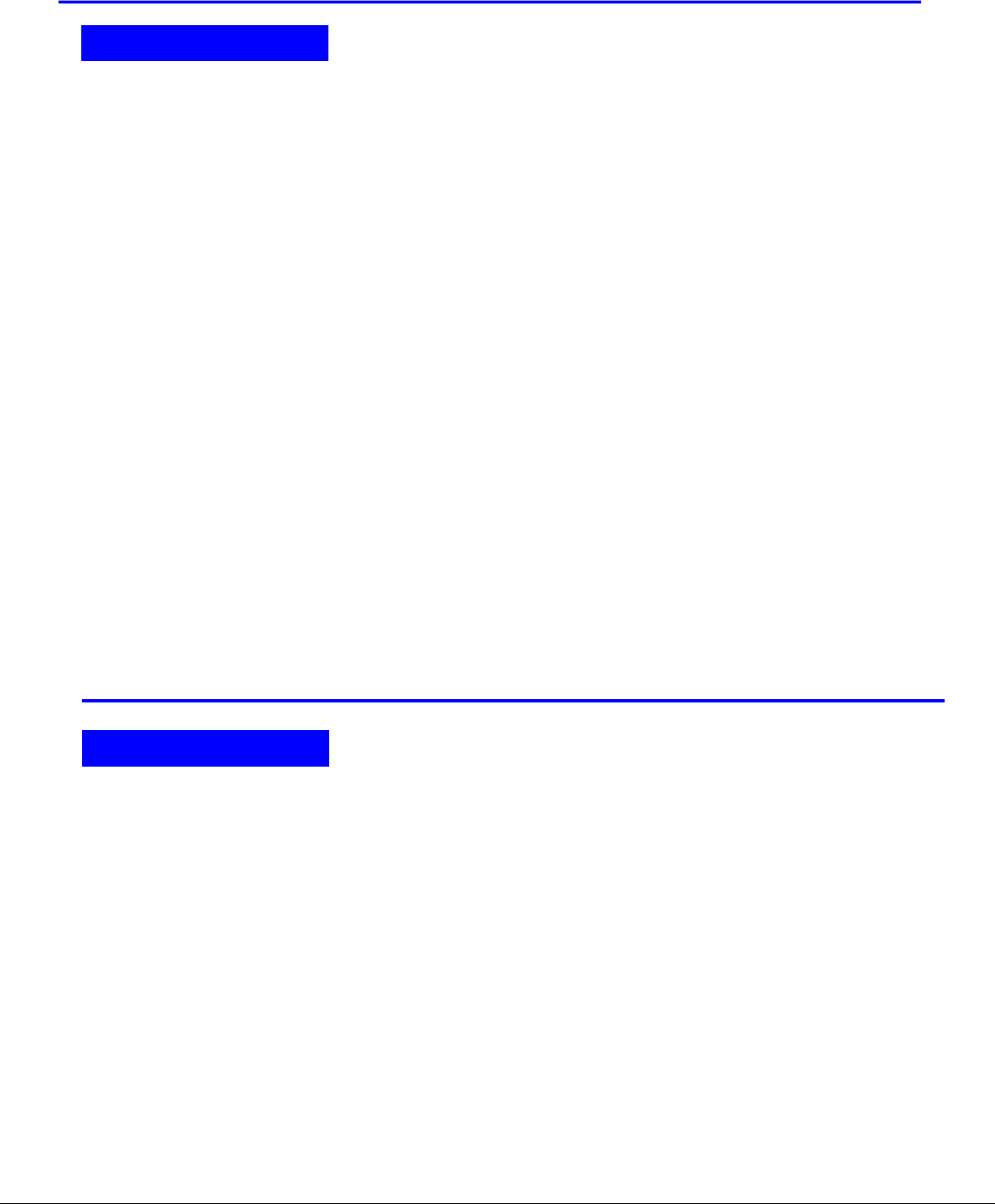
1
INTRODUCTION
The Lightwave Communication USB-Wizard USB KVM switch allows access to any Windows, MAC, or
SUN USB CPUs from one monitor, USB keyboard and USB mouse (up to 8 CPUs as a single switch or 64 CPUs when
cascaded). Internal microprocessor circuitry allows all USB CPUs to be booted simultaneously without keyboard error. Port
selection is accomplished by front panel push buttons or commands typed on the keyboard. Port lights & status LEDs
continuously update on the front panel.
Available Options
Switch models are available in 60 or 50 Hz, and 110 or 220V.
On Screen Display (OSD) Control feature will superimpose operating menus directly onto the monitor for security
administration and control.
Types of User Input Devices Supported:
USB keyboard with Windows layout
USB keyboard with SUN layout
USB keyboard with MAC layout
USB Mouse - (up to 3 buttons)
USB IntelliMouse (scrollwheel)
USB Hub
Mouse-trak trackball
Logitech Cordless Elite Duo keyboard and mouse
Crystal Vision keyboard with touchpad
Gyration keyboard/mouse
Lightwave Communications USB-PS/2 Adapter
Lightwave Communications USB-SUN Adapter
Types of CPUs Supported:
Any USB CPU supporting USB version 1.0 or above including:
USB WINxx
USB MAC
USB SUN
Materials supplied with this kit:
USB Wizard (8 ports) USB KVM Switch
120VAC/5VDC AC Adapter
Materials Not supplied but REQUIRED:
A USBVEXT-xx-MM cable for each USB CPU being connected to the switch must be used for monitor, keyboard and mouse
interface.
where:
xx is the length of the cable in feet
MM indicates male-to-male connector
Cables can be purchased from Lightwave Communicatins by calling +49 (0)89 306381-0
INTRODUCTION
MATERIALS


















