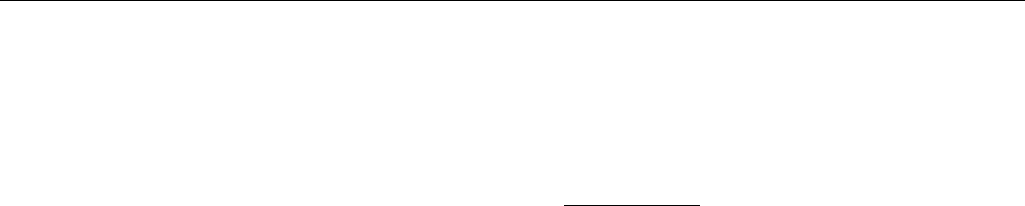
English Manual 6
© LINDY ELECTRONICS LIMITED & LINDY-ELEKTRONIK GMBH - FIRST EDITION (DEC 2001)
Installation of cascaded LINDY CPU Switches
At the moment no LINDY CPU Switches with integrated Audio support are available for cascading.
Please check for new products on the LINDY homepage www.lindy.com
to find new product releases.
IMPORTANT: The LINDY CPU Switch Multimedia 2x8 and 4x8 cannot be cascaded with each other.
Users that do not require the audio function but multiple user access may use one of the following
possibilities for cascading:
(1) Solution for non fully simultaneous access for a certain amount of servers:
Users are connected to the CPU Switch MultiMedia. The CPU Switch MultiMedia can be
connected to up to 8 PCs or LINDY CPU Switch LITE OSD-8 in the second cascade. The
maximum number of servers connected is 64 servers. Restriction: only one user can access the
PCs connected to the second stage units CPU Switch LITE OSD-8 at the same time. The other
uses have to wait until the previous user ends the access.
(2) Solution for fully simultaneous access for a certain amount of servers:
Users are connected to the CPU Switch LITE series switches (LITE OSD-8 or LITE-2 or LITE-4).
Multiple CPU Switch MultiMedia can be cascaded to the ports of the CPU Switch LITE, each
CPU Switch MultiMedia to one port of the CPU Switch LITE’s. Fully simultaneous access for
instance is possible up to 4 users and 32 servers by using 4 CPU Switch LITE-4 or OSD-8 and 4
CPU Switch MultiMedia 4x8. Restriction: No audio support.
To set up a cascaded installation over two stages please follow the following steps:
1. Make sure the power is switched off at all units that will be installed in the system including PCs.
2. Connect all cable connections using the appropriate LINDY system cables and/or LINDY 3-in-1 KVM
cables (refer to section CABLES).
3. Switch on first the devices and CPU switches in the first stage at the user consoles.
4. After they have completed their boot-up procedure switch on the CPU Switches in the second stage.
5. After they have completed their boot-up procedure switch on the CPUs, servers and PCs.
Please note: to ensure proper operation, please make sure to follow the sequence in the
aforementioned order.


















