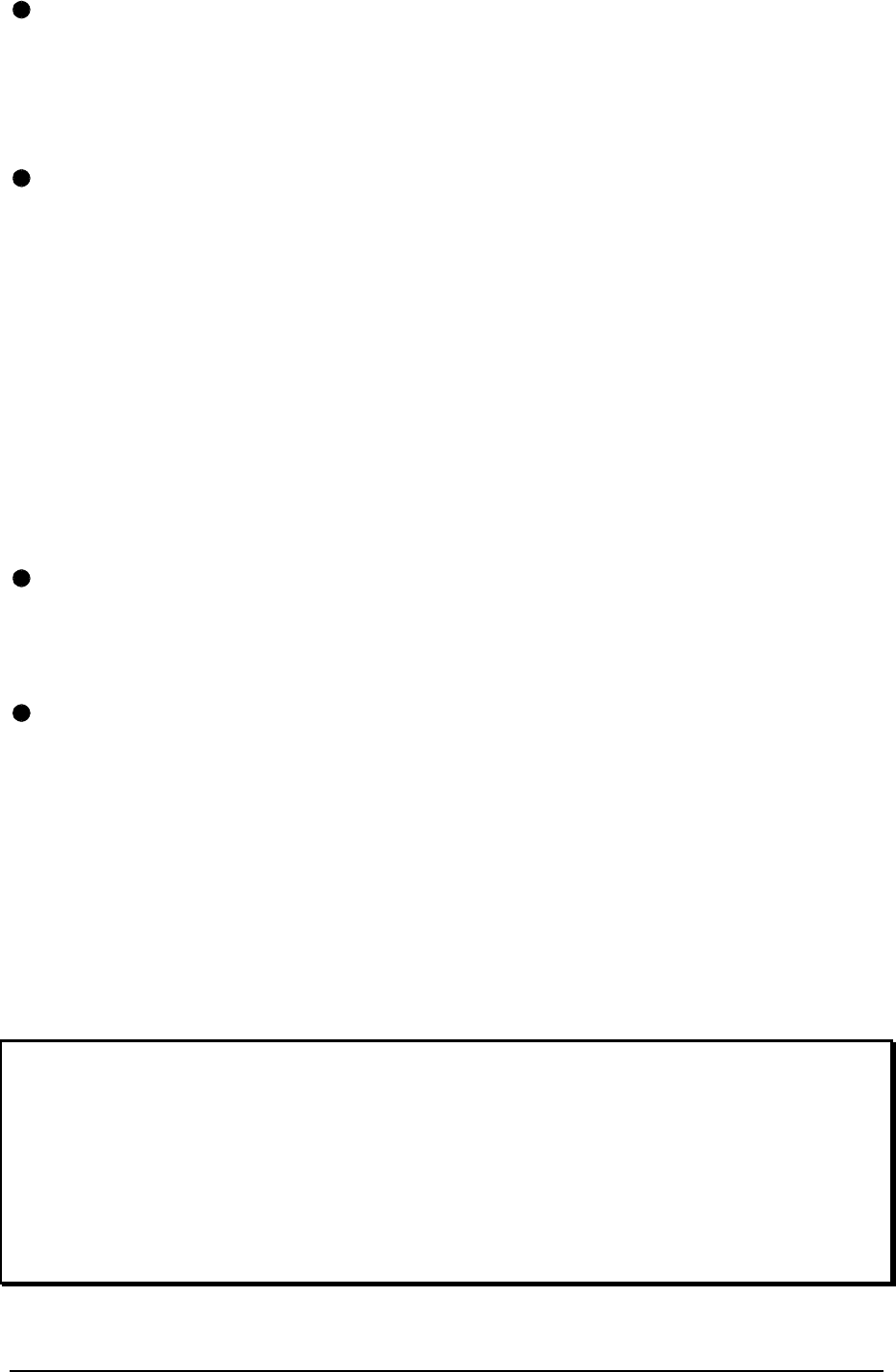
LINDY Dual/Quad PRO Installation and Use Page 14
A PS/2 or AT style keyboard. If you are using an AT keyboard with a 5-pin
connector you may connect this to the LINDY Dual/Quad PRO using a standard AT
to PS/2 keyboard adapter. LINDY Dual/Quad PRO supports standard keyboards
and keyboards with extra media control and Internet navigation keys.
All LINDY PS/2 Mice and PS/2 style two or three button Microsoft
or Logitech
compatible mouse or a Microsoft IntelliMouse compatible mouse. If you wish to use
the mouse to switch the LINDY Dual/Quad PRO's channel then you will need a three
button mouse or an IntelliMouse.
(The LINDY Dual/Quad PRO supports ‘Internet / scroll mice’ that are compatible with
the Microsoft IntelliMouse. These are fitted with a wheel or other scroll control and
sometimes have additional buttons. Examples are: Microsoft IntelliMouse, Logitech
Pilot Mouse+, Logitech MouseMan+, Genius NetMouse and Genius NetMouse Pro.)
For the integrated LINDY Extender ports you will need:
An LINDY Junior Extender or LINDY Pro Extender receiver. These receivers are
not provided with the LINDY Dual/Quad PRO and may be purchased separately.
The LINDY transmitter unit is built in to the LINDY Dual/Quad PRO.
A suitable twisted pair cable that runs from the LINDY Dual/Quad PRO to the
location where you wish to locate your remote keyboard, video monitor and mouse.
The LINDY Dual/Quad PRO built-in extender uses the same type of cable that is
commonly used for Ethernet networks. This type of wiring is often installed into
buildings and terminated at wiring sockets in various locations. If you have this type
of wiring then you will just need to run a standard network-style patch cable between
the wiring socket and the LINDY Dual/Quad PRO at one end and between the wiring
socket and the LINDY extender at the other end.
IMPORTANT WARNING
Do not connect the CPU Switch's extender ports to an Ethernet hub or other
digital network device. The signals carried on the twisted pair cable between
the CPU Switch and the Lindy Extender are ANALOGUE. Plugging the CPU
Switch or Lindy Extender into a digital network device such as a hub may
damage you devices


















