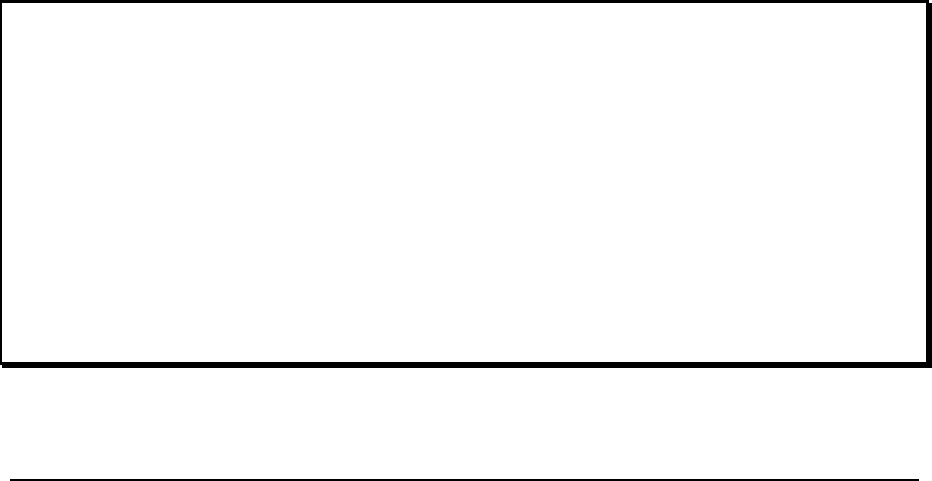
LINDY Dual/Quad PRO Installation and Use Page 63
A data file that tells the upgrade program (LDQP.EXE) which binary code files (HEX
files) to download to the LINDY Dual/Quad PRO and where to put each file.
Theoretically this DAT file can be modified so that only certain processors are
upgraded but do not do this unless specifically instructed by LINDY technical
support.
e.g. 4X16V129.DAT
Like the hex files, the first three digits represent the model number (e.g. 2X8
represents a LINDY Dual/Quad PRO 2 with 8 computer ports). The next four digits
represent the version number (e.g. V129 equals firmware version 1.29).
To upgrade the LINDY Dual/Quad PRO, check that the DAT file designation
matches the model that you have. In other words, if you have a LINDY Dual/Quad
PRO 2 with 8 computer ports and you want to upgrade to version 1.30 then the DAT
file that you need would be named 2X8V130.DAT. Also check that all the required
files are loaded into the same directory on your computer. From that directory run
the upgrade file using the following command line.
LDQP {Dat_file_name}.DAT
Where {Dat_file_name} is the name of the required DAT file
For example, if the name of the required DAT file is 4X16V129.DAT then use the
following command line:
LDQP 4X16V129.DAT
IMPORTANT NOTE
The upgrade programs are DOS based to enable compatibility with the widest
range of operating systems. They run efficiently on DOS, Windows 3.X,
Workgroups, 95, 98, ME and Windows NT. The upgrades will take
approximately 10 minutes but vary slightly according to the CPU Switch model
and the speed of the PC. Upgrades run from PCs using Windows 2000 will take
very substantially longer due to the way that this operating system handles the
DOS programs. The upgrade will be reliable but may take around 3 hours to
complete!


















