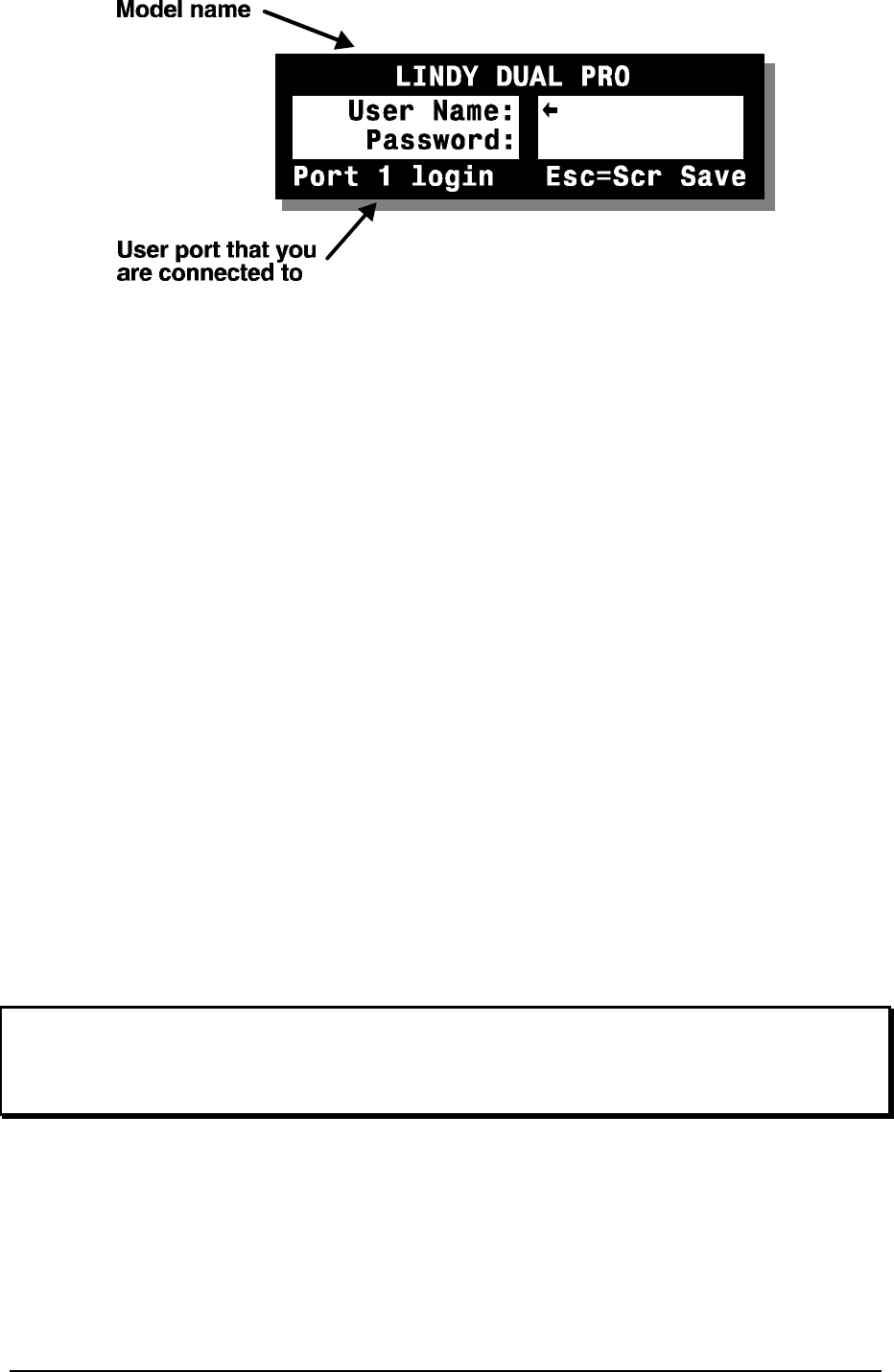
LINDY Dual/Quad PRO Installation and Use Page 43
4.8 Keyboard hotkeys
LINDY Dual/Quad PRO can be conveniently controlled using special keyboard
hotkey combinations. These hotkey combinations can be used to select computers
and perform a number of other useful functions. All of the hotkey control commands
are invoked by holding down the hotkeys and then pressing a command key. By
default, the two hotkeys are ‘CTRL’ and ‘ALT’, although other combinations can be
selected by reconfiguring the hotkeys (see section 3.6.3). Once the hotkey
command has been activated you will need to release the hotkeys and the command
key before a new hotkey command is accepted by the LINDY Dual/Quad PRO.
HOTKEYs + TAB is an exception and this allows you to 'tab through' the ports by
holding down the hotkeys and repeatedly pressing TAB. HOTKEYs + the cursor
keys is also an exception. You can hold down the hotkeys and repeatedly press the
cursor keys to change the position of the on-screen menu.
The hotkey commands are summarised below (note that the numbers on the
numeric keypad do not form part of a valid hotkey). The hotkeys will only select the
requested channels if you have access rights to the requested channel.
Selecting computers using the hotkeys and the port number is most suitable for
systems with small numbers of computers. For systems with more computers it is
easier to use the on-screen menu for computer selection.


















