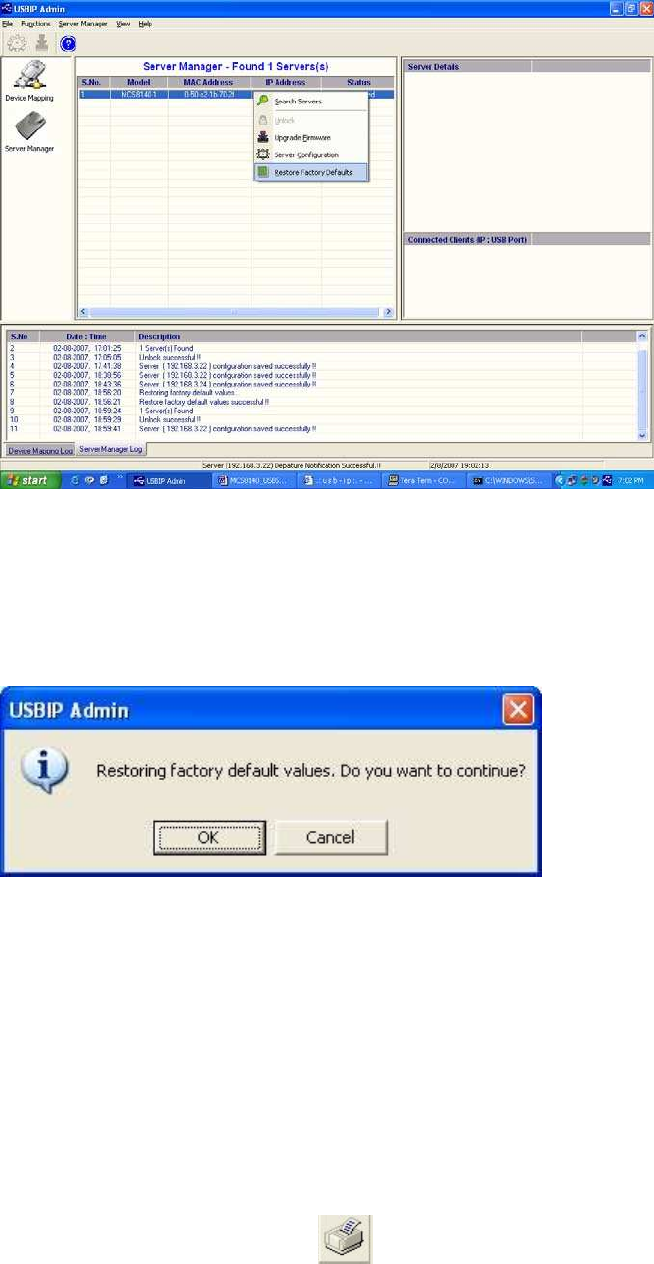
EN 13
2.3.3. Restore factory defaults
Right click on the USB 2.0 DEVICE SERVER in the Server Manager Window and select the Restore
Factory Defaults function to obtain Default settings as shown below.
Then USBIP Admin Utility pops up a window asking for to continue or not. If we select Ok button it will
get default settings.
2.4. Printer Auto-Connect:
USB Admin Utility enables Printers be shared between multiple clients making it a bidirectional Print
Server. In order to share the printer between multiple clients the user may need to connect the printer at
least once to install the driver for the Printer.
Once the printer is enumerated disconnect the Printer form the Device Mapping Window, Select the
Printer Auto Reconnect button
on the Menu bar to open the Printer Auto-Connect Window.


















