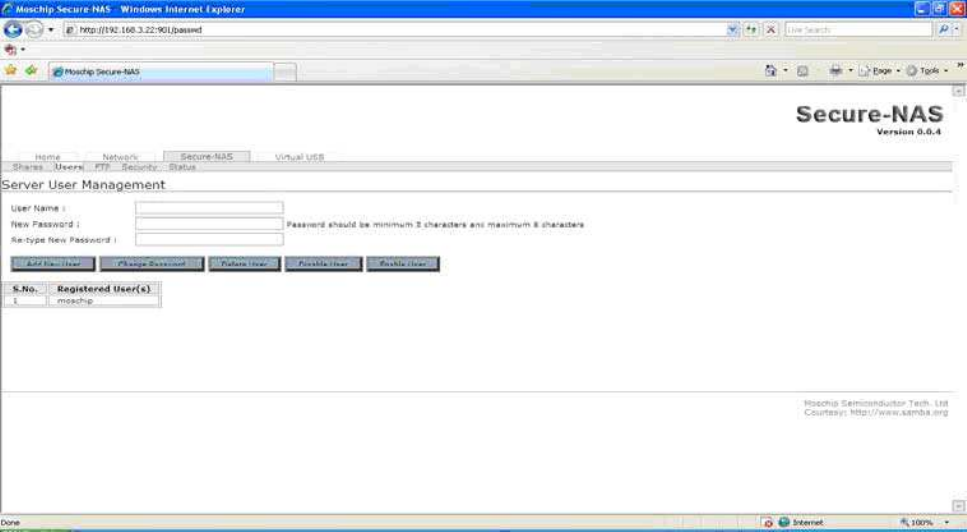
EN 18
• Select Partition: Select the partition which you want to access with the given share
name.
• Comment: Comments that you want to give for a share (optional setting)
• Validusers: Give the users separated with commas who are authorized to access this
share. If no user is listed then all will have access to that share. (optional setting)
• Readonly: Set read/write permissions for the share. Default is “No” which is
read/write permission.
• Guestok: Access the share with no password with account specified under guest
account.
• Browseable: This controls whether this share is seen in the list of available shares in a
net view and in the browse list.
• Available: This parameter lets you "turn off" a service. If available = no, then ALL
attempts to connect to the service will fail
For normal use you need not edit any parameters except selecting the required partition. Click on
“Commit Parameters” button and your share will be ready.
3.2.2. User Settings
In the “Users” tab you can add/delete/enable/disable a user. You can also change the password for a
specified user. The list of registered users will be displayed at the bottom. Enabling/Disabling a user
means if a user has been created and you want the user not to access any share then you can disable that
user. Means he will not be entirely deleted but only restricted to access any share.
A username “moschip" is by default present, which is shown in the Registered User(s) table.


















