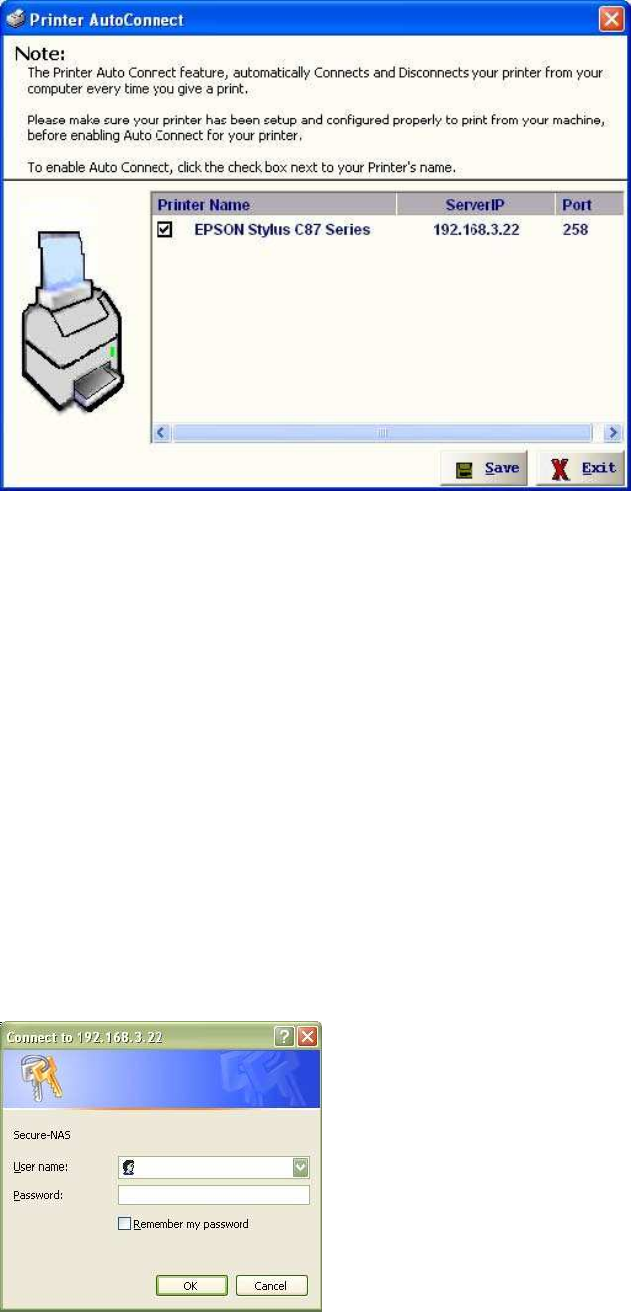
EN 14
Select the Printer which was connected and Click on “Save” and close the Window.
Once the Printer is configured for Auto-Connect mode, It remains free as long as the Printer is connected
and becomes “Busy” only when a user prints to the printer connected.
Multiple User print jobs will be executed on a time sharing basis.
3. Web Server
The USB 2.0 DEVICE SERVER Combo has a user-friendly web browser interface to configure the box.
To open the web interface just type the IP address of the box, i.e: http://192.168.3.22:901 in the browser.
(Make sure that the proxy server is disabled on your PC's Internet explorer).
A dialog prompts for the username and password. The username is “root” and the default password is
“combo".


















