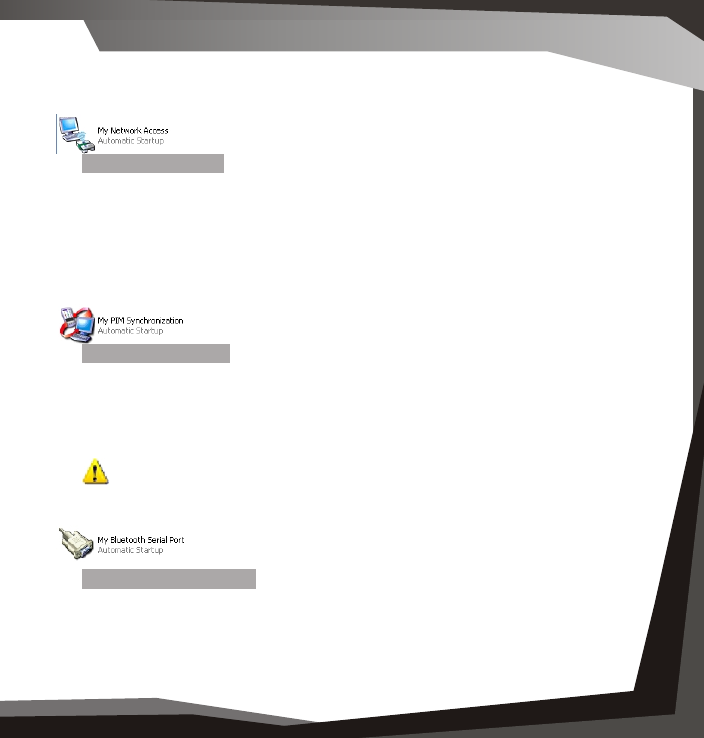
Installation 005
Services
030 Bluetooth Services
My Bluetooth Services
Bluetooth Services 031
My File Transfer allows you to wirelessly and conveniently
access or send files with other Bluetooth devices.
Example Use: You can send files to another Bluetooth device,
like a handheld device, phone, or another
computer.
Usage: To send a file, right-click on the file(s) or
directory you wish to send, and select Send To ->
Bluetooth -> Other...
Find the device that you wish to send to.
My Audio Gateway allows you to use your Bluetooth enabled
computer as a headset for another Bluetooth Device.
Example use: If you have speakers and microphone attached to
your computer, you can use it to answer a Bluetooth enabled phone.
My Dial-up Networking allows you to wirelessly use another
Bluetooth device that is capable, to dial-up (internet access).
Example use: If you wish to use your Bluetooth enabled phone to
dial-up (internet access) wirelessly and your phone is in your bag, or in your
pocket.
You can also wirelessly use another Bluetooth enabled and capable computer
or device to dial-up.
Example use: Your desktop computer has a modem attached and Bluetooth
enabled, you can use your Bluetooth laptop/notebook computer
My Network Access allows you to use the service to act as a virtual network
connection.
Example Use: If you have two Bluetooth enabled computers and you wish to
connect (network) them without (or can not) physically running a network cable
between them, you can use this service. You can also share the internet using
this service.
PIM Synchronization allows you to synchronize your contacts, email, address
book, calendar or notes with a compatible Bluetooth device.
Example Use: Commonly used with PDAs, Laptop/Notebook computers,
phones and other mobile devices to ensure two copies are identical and
updated.
Note: Outlook will only synchronize the defaulted contacts folder and not
sub-folders.
My Bluetooth Serial Port allows you to create a virtual Serial Port on your
computer.
Example Use: Many mobile devices do not have serial ports anymore, if you
require to attach a device that can only be connected by a serial port, you can
use the serial port of a Bluetooth enabled computer.
Figure 6.1 WIDDCOMM
Software InstallShield Wizard
Services


















