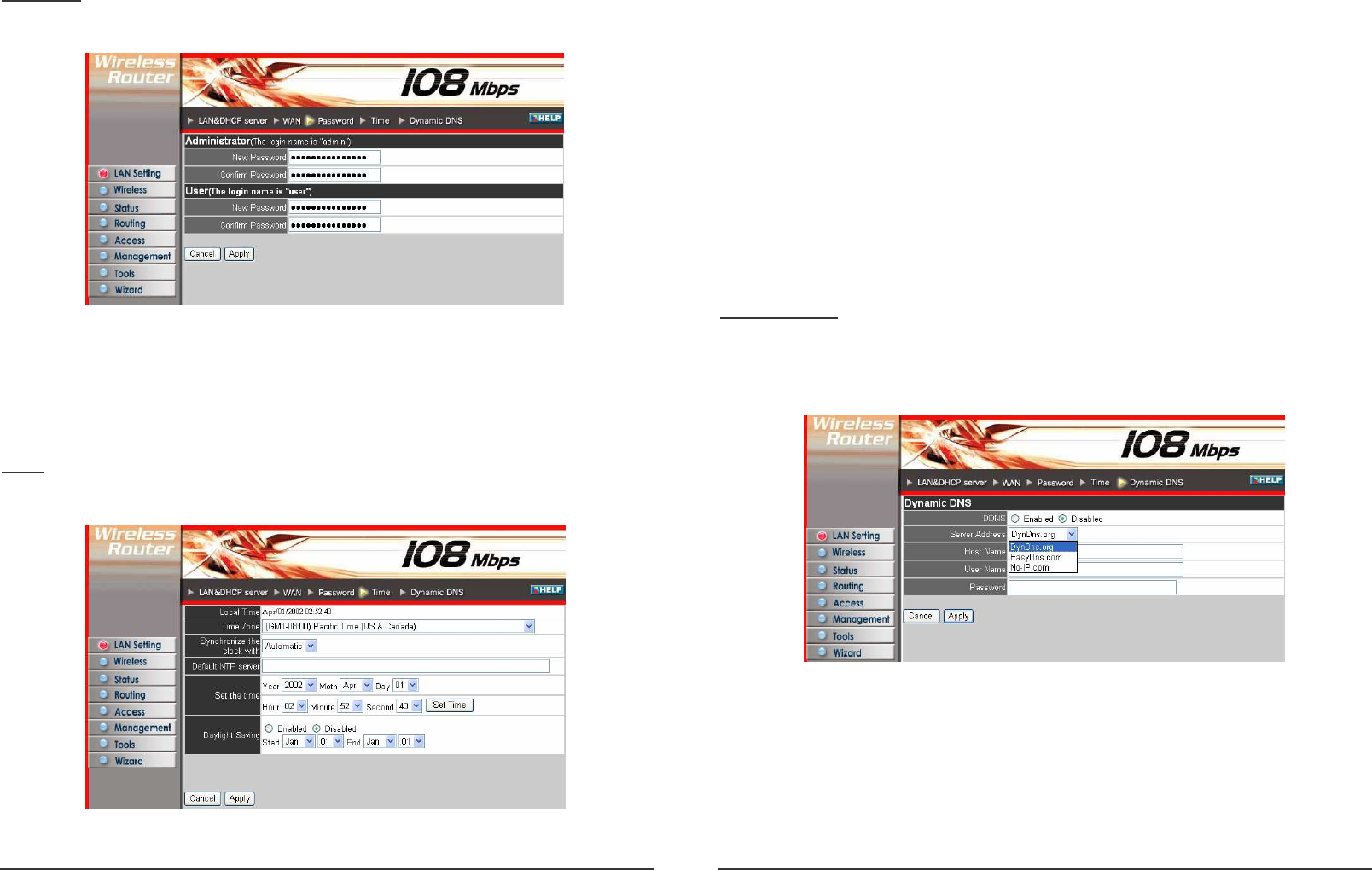
23
Password
This screen enables user to set administrative and user passwords. These passwords
are used to gain access to the router interface.
Administrator: Type the password the Administrator will use to log in to the
system. The password must be typed again for confirmation. The authority if
Administrator allow user configuration of the WLAN Router.
User: Type the password the User will use to log in to the system. The password
must be typed again for confirmation. The authority if User only allow user viewing
current configuration of the WLAN Router.
Time
This screen enables user to set the time and date for the router's real-time clock,
select properly time zone, and enable or disable daylight saving.
24
Local Time: Displays the local time and date.
Time Zone: Select the time zone from the drop-down list.
Synchronize the clock with: Select the clock adjustment method form the drop-
down list.
Automatic: Automatically adjust the system time from NTP Server.
Manual: Manually adjust the system time when you press the Set Time button.
Default NTP server: The Simple Network Time Protocol (SNTP) server allows
the WLAN Router to synchronize the system clock to the global Internet through
the SNTP Server. Specify the NTP domain name or IP address in the text box.
Set the time: Manually setting the WLAN Router system time, press the Set Time
button to update the system time.
Daylight Saving: Enables user to enable or disable daylight saving time. When
enabled, select the start and end date for daylight saving time.
Dynamic DNS
This allows the DDNS server what your current IP address is when you are on-line.
You firstly need to register your preferred DNS on the DDNS providers. Then,
please select the DDNS address in the Server Address and fill the related
information in the below fields: Host Name, User Name and Password.


















