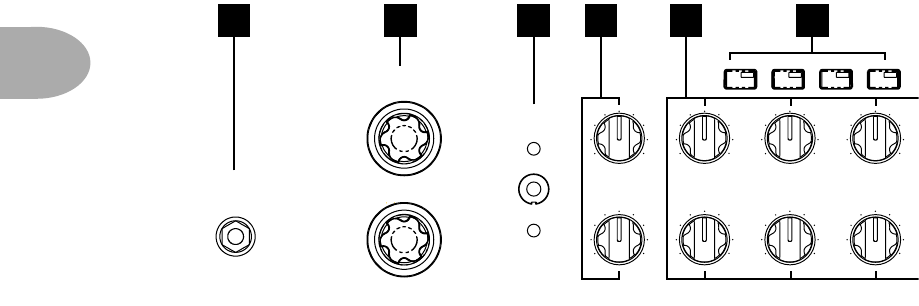
Working It
Front Panel Features
2•
2
Front Panel Features
1. Guitar Input:
Plug your guitar in here.
2. Amp Models:
When you spin one of these knobs, it’s like swapping the electronic
“circuitry” running inside the Duoverb to make your amp sound (see
Chapter 3
for
descriptions of the Amp Models). The knob on top selects AMP 1 and the one on
bottom selects AMP 2.
3. Amp 1 – 2 Switch:
Selects Amp 1, Amp 2 or both. If only one amp light is lit, push
the toggle switch in that direction to run both amps at once. Push the toggle switch
towards the unlit amp light if you only want to run the
other
amp.
4. Drive:
Turn these knobs to set how hard you’re driving the chosen amp model.
Similar to the input volume control on a non-master volume amp, the higher the
setting, the more “dirt.”
5. Tone Controls – Bass, Mid, Treble and Presence:
These controls are made to
behave like the controls of the amps that were modeled for Duoverb. Twist ’em about
until things sound just the way you like. See
Chapter 3
for details.
6. Channel Select Buttons – A, B, C, D:
Duoverb uses these buttons to remember
your favorite settings—no more need to mark up the front of your amp with grease
pencil to note your favorite settings! Each memory is pre-set with delicious tone when
a Duoverb leaves the factory—press a button to hear the saved setting. As you do,
notice that Duoverb’s lights indicate which Amp Models are used in the channel
memory, which amps are on, etc. To get back to the “manual mode,” just press the lit
button again to turn it off. Plus...
2 3 64 5
INPUT DRIVE
010
BASS MID
AMP MODEL
TREBLE
AMP 2
AMP 1
CLASS A-15
SMALL TWEED PLEXI 45
ZEN MASTER HIWAY100
BLACKFACE 212
RECTIFIED
MODERN CLASS A
010 010
010 010
010
010
010
CLASS A-30
EXPLORER
SOLO 100
LINE 6 CLEAN
BRIT 800
BLACKFACE
PLEXI LEADTWEED 410
1
Duet Manual Page 2 Tuesday, October 1, 2002 9:36 PM


















