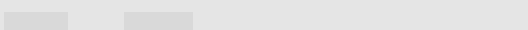
25
~~” ogin:” ”Neil” ~~”word:” ”a5831010”
Command Description
~~
“ ogin:”
“ Neil”
~~“ word”
“ a5831010
”
Wait for two seconds before executing the next script line.
The number of “ ~” stands for the time of seconds.
The double quotes stands for sending/receiving the
message. The ‘ ogin:’ is part of ‘ login:’ to avoid
mistakes caused by lowercase/uppercase of the beginning
word “ L” . As the example, “ogin:” means to verify that the
ISP is sending login message.
After receiving the login requirement from ISP, you can
enter your login name ‘ Neil’ within double quotes to send
the message. Please note that the login name is provided
by ISP.
‘ Word’ is part of ‘ password’ . After sending out the login
user name, you may wait two seconds for the ISP to ask
your password.
After receiving the inquiry from your ISP, please enter your
password within double quotes to send the message.
Please note that the password is provided by the ISP.


















