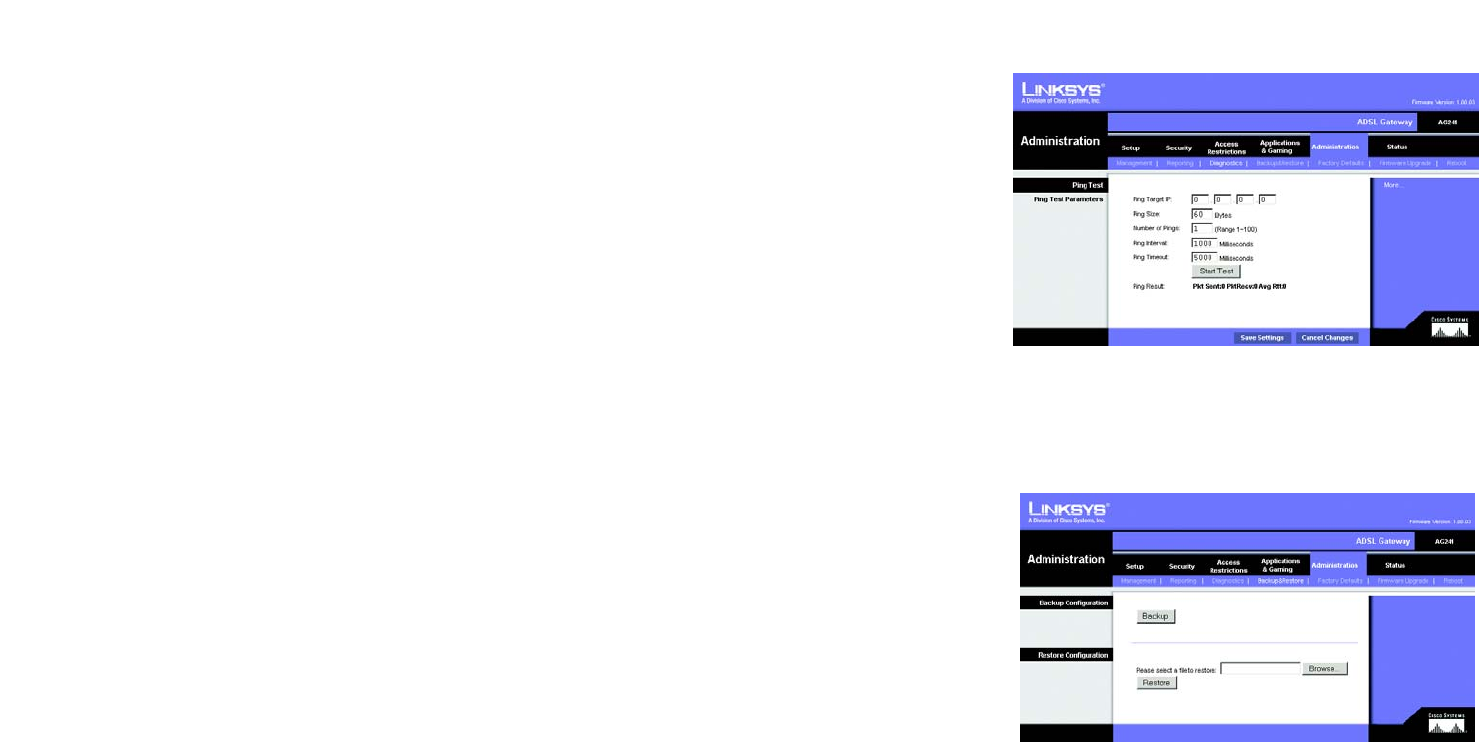
34
Chapter 5: Configuring the Gateway
The Administration Tab
ADSL2 Gateway with 4-Port Switch
Diagnostics
Ping Test
Ping Test Parameters
• Ping Target IP. Enter the IP Address that you want to ping in the field. This can be either a local (LAN) IP or an
Internet (WAN) IP address.
• Ping Size. Enter the size of the ping packets.
• Number of Pings. Enter the number of times that you want to ping.
• Ping Interval. Enter the ping interval in milliseconds.
• Ping Timeout. Enter the time in milliseconds.
• Ping Result. The results of the ping test will be shown here.
Click the Start Test button to start the Ping Test.
Backup&Restore
The Backup&Restore tab allows you to back up and restore the Gateway’s configuration file.
To back up the Router’s configuration file, click the Backup button. Then follow the on-screen instructions.
To restore the Router’s configuration file, click the Browse button to locate the file, and follow the on-screen
instructions. After you have selected the file, click the Restore button.
Figure 5-32: Ping Test
Figure 5-33: Backup&Restore


















