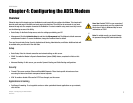8
Chapter 4: Configuring the ADSL Modem
Overview
ADSL Modem
• Port Triggering. To set up triggered ranges and forwarded ranges for Internet applications, click this tab.
• NAT Mapping Table. This table displays the current NAPT address mappings.
• DMZ. To allow one local user to be exposed to the Internet for use of special-purpose services, use this
screen.
Administration
• Management. On this screen, alter Modem access privileges, SNMP, UPnP, and WT-82 settings.
• SNMP. Use this screen to configure SNMP manager access.
• Log. If you want to view or save activity logs, click this tab.
• Diagnostics. Use this screen to do a Ping Test or Traceroute Test.
• Firmware Upgrade. Click this tab if you want to upgrade the Modem’s firmware.
• Factory Defaults. If you want to restore the Modem’s factory defaults, use this screen.
• Reboot. This tab allows you to do a hard reboot of your Modem.
Status
• Modem. This screen provides status information about the Modem.
• Local Network. This provides status information about the local network.