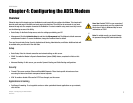ADSL Modem
List of Figures
Figure 2-1: Back Panel 3
Figure 2-2: Front Panel 4
Figure 3-1: Wall-Mount Option 5
Figure 3-2: DSL Connection 5
Figure 3-3: Ethernet Connection 6
Figure 3-4: Power Connection 6
Figure 4-1: Password Screen 9
Figure 4-2: Basic Setup Tab 9
Figure 4-3: Dynamic IP 10
Figure 4-4: Static IP 10
Figure 4-5: RFC Routed 10
Figure 4-6: RFC 2516 PPPoE 11
Figure 4-7: RFC 2364 PPPoA 11
Figure 4-8: Bridged Mode Only 12
Figure 4-9: Network Setup 12
Figure 4-10: DynDNS.org 13
Figure 4-11: TZO.com 13
Figure 4-12: Advanced Routing 14
Figure 4-13: Routing Table 14
Figure 4-14: Firewall 15
Figure 4-15: Access Control 15
Figure 4-16: Edit Schedule Rule 16
Figure 4-17: MAC Filtering 16
Figure 4-18: URL Blocking 17
Figure 4-19: Intrusion Detection 17
Figure 4-20: VPN Passthrough 18
Figure 4-21: Port Range Forwarding 18
Figure 4-22: Port Triggering 19