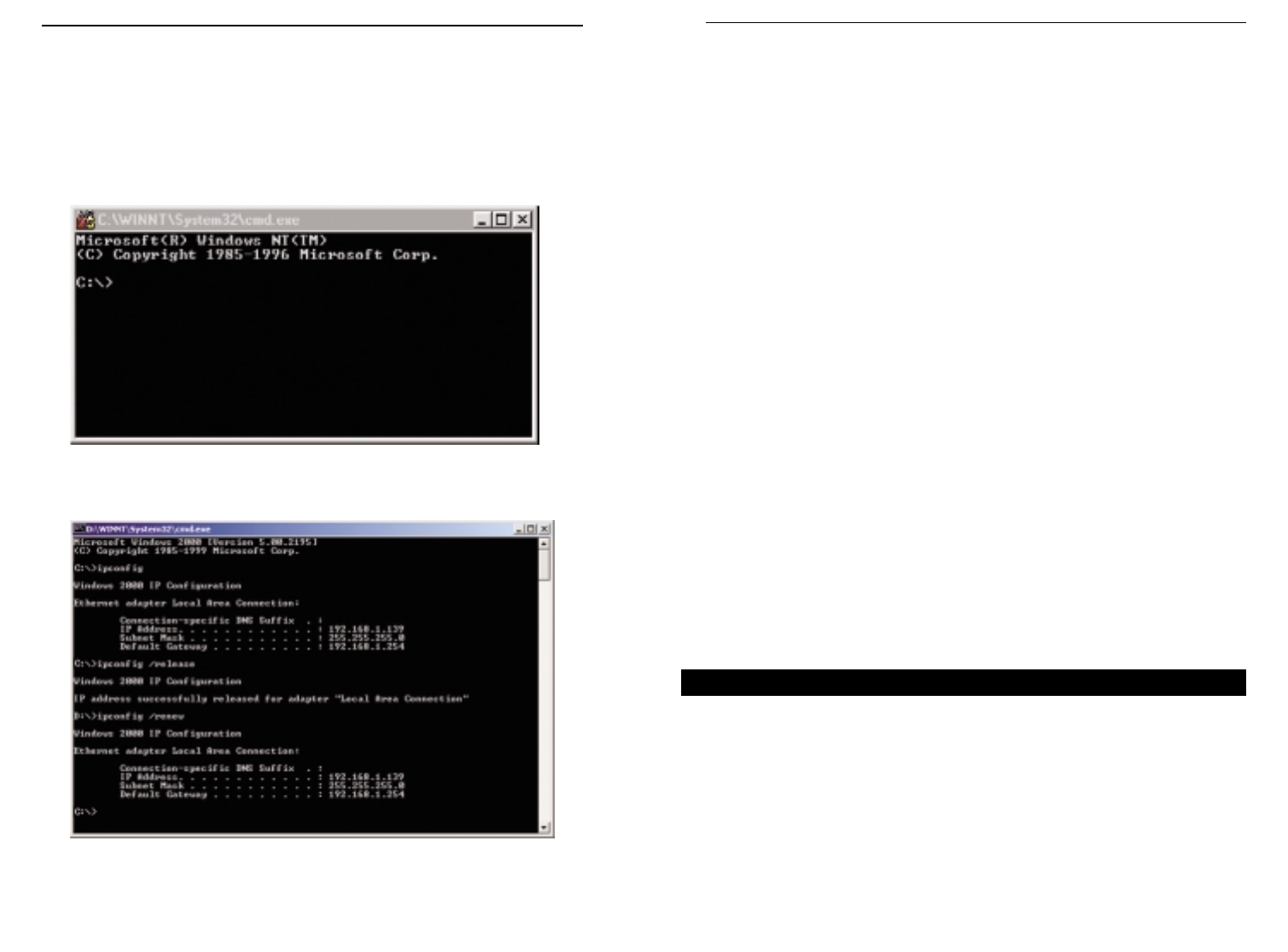
25
Specificationspecifications
Model No: BEFCMU10
Standards: IEEE 802.3 (10BaseT), IEEE 802.3u
(100BaseTX), DOCSIS 1.0
USB Specifications 1.1
Downstream:
Modulation 64QAM, 256QAM
Data Rate 30Mbps (64QAM), 43Mbps (256QAM)
Frequency Range 88MHz to 860MHz
Bandwidth 6MHz
Input Signal Level -15dBmV to +15dBmV
Upstream:
Modulation QPSK, 16QAM
Data Rate (Kbps) 320, 640, 1280, 2560, 5120 (QPSK)
640, 1280, 2560, 5120, 10240 (16QAM)
Frequency Range 5MHz to 42MHz
Bandwidth 200, 400, 800, 1600, 3200KHz
Output Signal Level +8 to +58dBmV (QPSK),
+8 to +55dBmV (16QAM)
Management:
MIB Group SNMPv2 with MIB II, DOCSIS MIB,
Bridge MIB
Security:
Baseline Privacy 56-Bit DES with RSA Key Management
Interface:
Cable F-type female 75 ohm connector
Ethernet RJ-45 10/100 Port
USB Type B USB Port
LED: Power, Activity, Cable, Status
Dimensions: 7.13 x 5.63 x 1.42 inches
(181 mm x 143 mm x 36 mm)
Unit Weight: 16 oz. (.028 Kg)
Power: External, 12V
Certifications: FCC Part 15 Class B, CE Mark Commercial
Operating Temp: 32ºF to 104ºF (0ºC to 40ºC)
Storage Temp: 4ºF to 158ºF (-20ºC to 70ºC)
Operating Humidity: 10% to 90%, Non-Condensing
Storage Humidity: 10% to 90%, Non-Condensing
EtherFast
®
Cable Modem with USB and Ethernet Connection
For Windows NT and 2000 users:
1.From your Windows NT or 2000 desktop, click the Start button, point to
Run, and click to open the Run window (as shown in step 1 under Windows
95, 98 and Millennium users).
2. Enter cmd in the Open field. Click the OK button to execute the program.
The next window to appear will be the DOS Prompt window.
3.If your prompt does not read “C:\”, type cd..until you are at the C:\
prompt. At that prompt, type ipconfig /release to release the current IP
addresss. Then type ipconfig /renew to get a new IP address.
4. Select the OK to close the IP Configuration window. Try your Internet con-
nection again after this process.
Environmental
24
Instant Broadband
TM
Series


















