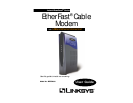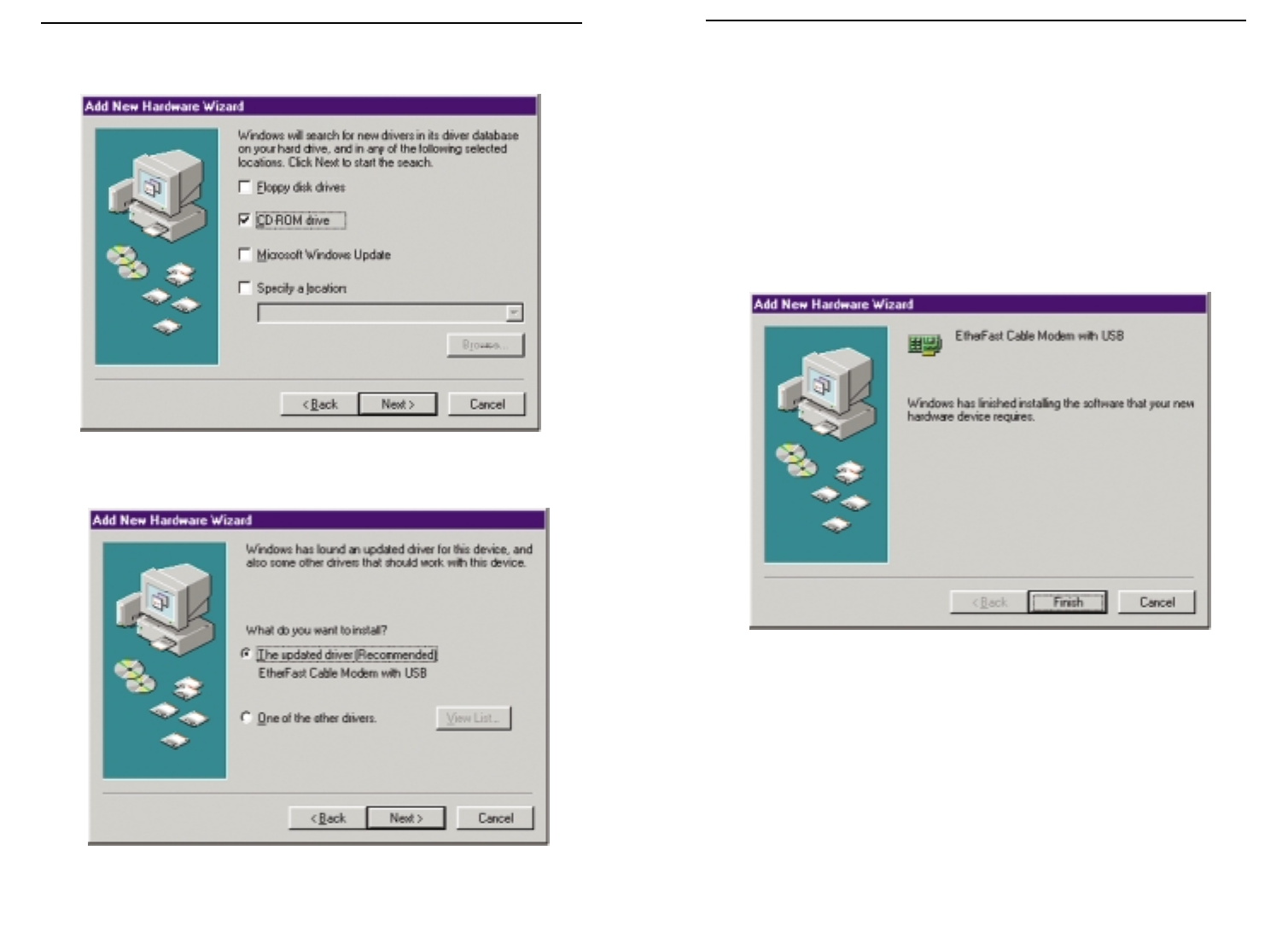
11
EtherFast
®
Cable Modem with USB and Ethernet Connection
5. Windows will begin installing the driver for the modem. At this point, the
installation may require files from your Windows 98 CD-ROM. If prompt-
ed, insert your Windows 98 CD-ROM into your CD-ROM drive and enter
d:\win98 in the box that appears (where “d” is the letter of your CD-ROM
drive). If you were not supplied with a Windows 98 CD-ROM, your
Windows files may have been placed on your hard drive by your computer
manufacturer. While the location of these files may vary , many manufac-
turers use c:\windows\options\cabs as the path. Try entering this path into
the box. If no files are found, check your computer’s documentation or con-
tact your computer manufacturer for more information.
6. After Windows has completed installing this driver, click Finish.
7. When asked if you want to restart your PC, remove all disks and click Ye s.
If Windows does not ask you to restart your PC, click the Start button,
choose Shut Down, choose Restart, then click Yes.
The Windows 98 driver installation is complete. Return to the section on
Connecting Using the USB Port to finish the set up.
Installing the Modem Driver for Windows 2000
10
Instant Broadband
TM
Series
3. Select CD-ROM drive as the location where Windows will search for the
driver software and click the Next button.
4. Windows will notify you that it has identified the appropriate driver and is
ready to install it. Click the Next button.