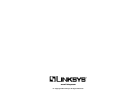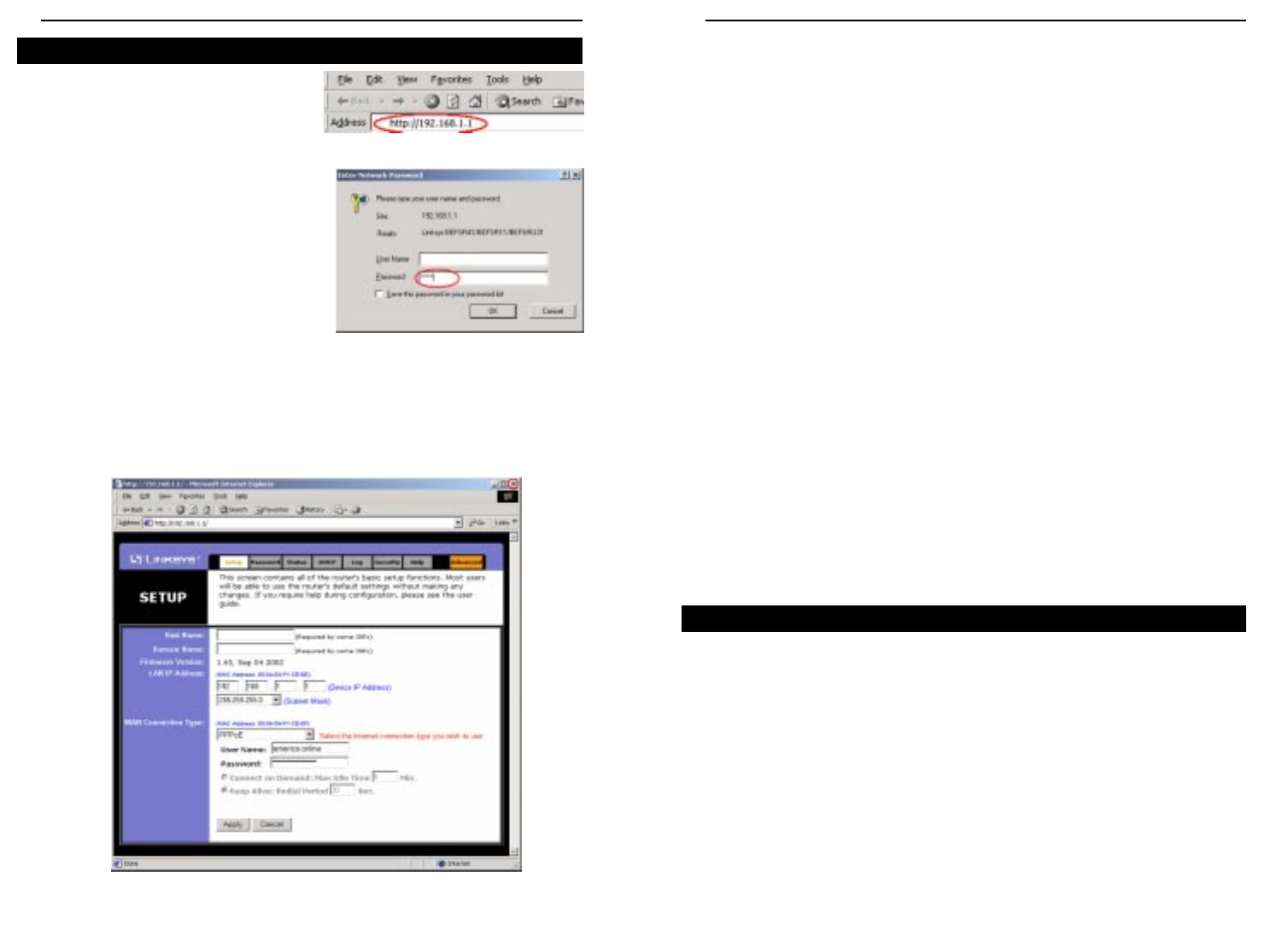
EtherFast
®
Cable/DSL Routers
119
Appendix H: 4-Port Router
Specifications
Model Number BEFSR41 ver. 2
Standards IEEE 802.3 (10BaseT), IEEE 802.3u (100BaseTX)
Protocol CSMA/CD
Ports
LAN: Four 10/100 RJ-45 switched ports (and shared
uplink)
WAN: One 10Base-T Ethernet RJ-45 port for the cable
or DSL modem
Speed
LAN: 10/100Mbps
WAN: 10Mbps
Cabling Type
10BaseT: UTP Category 3 or better
100BaseTX: UTP Category 5 or better
Topology Star
LED Indicators Power
LAN: Link/Act, Full/Col, 100
WAN: Link, Act, Diag
Dimensions 7.31" x 6.16" x 1.88"
(186 mm x 154 mm x 48 mm)
Unit Weight 13.4 oz. (0.42 kg)
Power Input External, 9V AC, 1 Amp
Certifications FCC Class B, CE Mark
Operating Temperature 0°C to 40°C (32°F to 104°F)
Storage Temperature -20°C to 70°C (-4°F to 158°F)
Operating Humidity 10% to 85%, Non-condensing
Storage Humidity 5% to 90%, Non-condensing
4-Port Environmental Specifications
Instant Broadband
™
Series
118
1. Open your web browser. Enter
http://192.168.1.1 in the web
browser’s Address field, as shown in
Figure G-5, and press the Enter key.
2. A password request page, shown in
Figure G-6 will appear. (Windows XP
users will see a Connect to
192.168.1.1 window slightly different
from that shown). Leave the User
Name field blank, and enter admin in
the Password field. Then click the
OK button.
3. From the Setup screen that appears, shown in Figure G-7, select PPPoE
from the WAN Connection Type drop-down menu. Enter america online
for the User Name. In the password field, multiple asterisks will appear.
Keep these settings and click the Apply button to save them. Click the X
button on the top right side of the window to close it.
AOL Broadband via DSL
Figure G-5
Figure G-6
Figure G-7