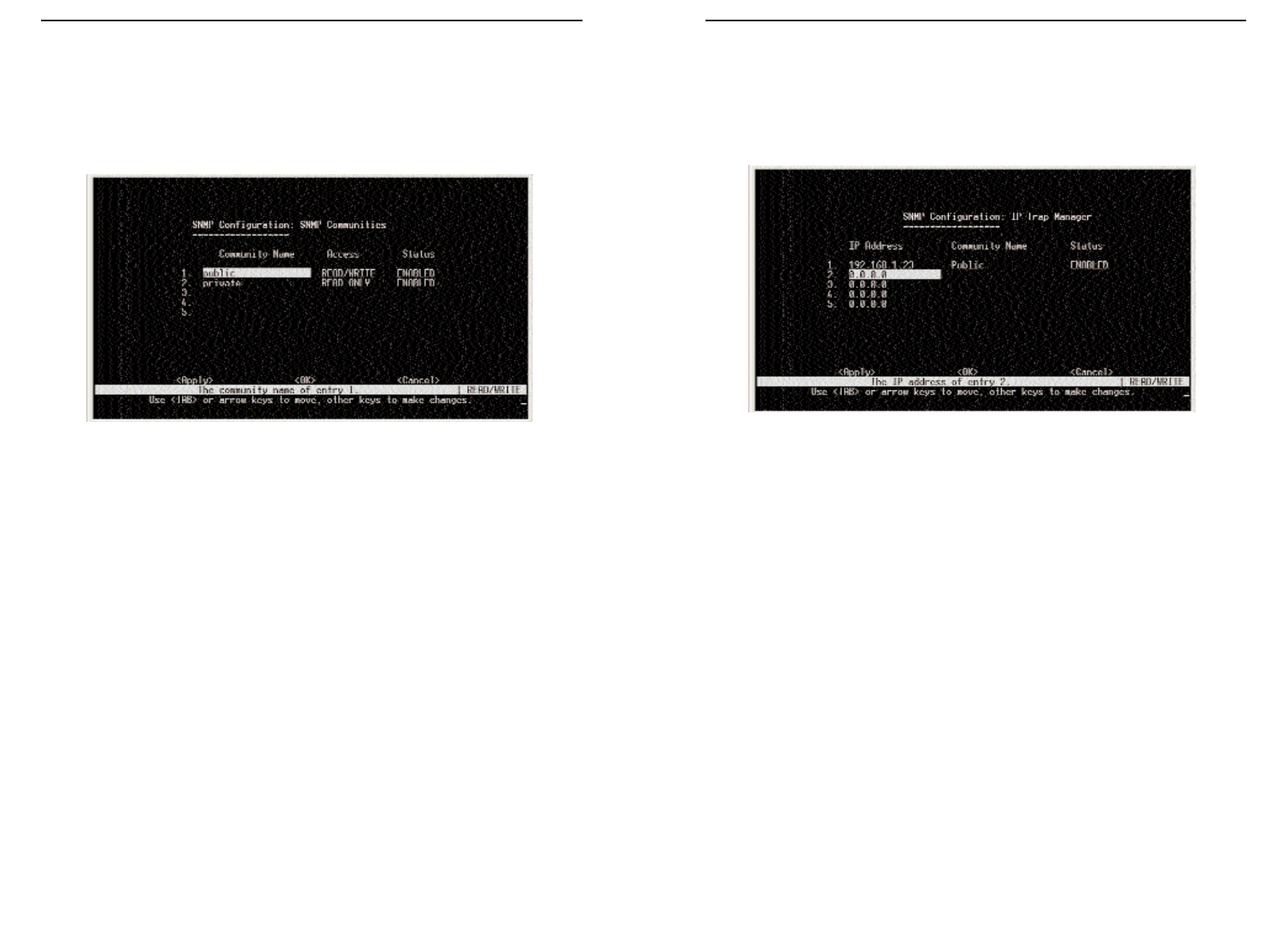
EtherFast
®
Layer 3 Management 24-Port 10/100 + 2-Port Gigabit Ethernet Switch
25
Instant EtherFast
®
Series
24
IP Trap Managers
The IP Trap Managers screen specifies management stations that will
receive authentication failure messages or other trap messages from the
Switch. Up to five trap managers may be entered.
•IP Address - IP address of the trap manager.
•Community Name - A community specified for trap management
access.
Select Apply to make changes. Select OK to return to the previous panel.
Select Cancel to cancel any changes.
SNMP Communities
The SNMP Communities screen allows you to configure the community
strings authorized for management access. Up to five community names
may be entered.
•Community Name - A community entry authorized for management
access. Maximum string length is 19 characters.
•Access - Management access is restricted to Read Only or Read/Write.
•Status - Sets administrative status of entry to enabled or disabled.
Select Apply to make changes. Select OK to return to the previous panel.
Select Cancel to cancel any changes.


















