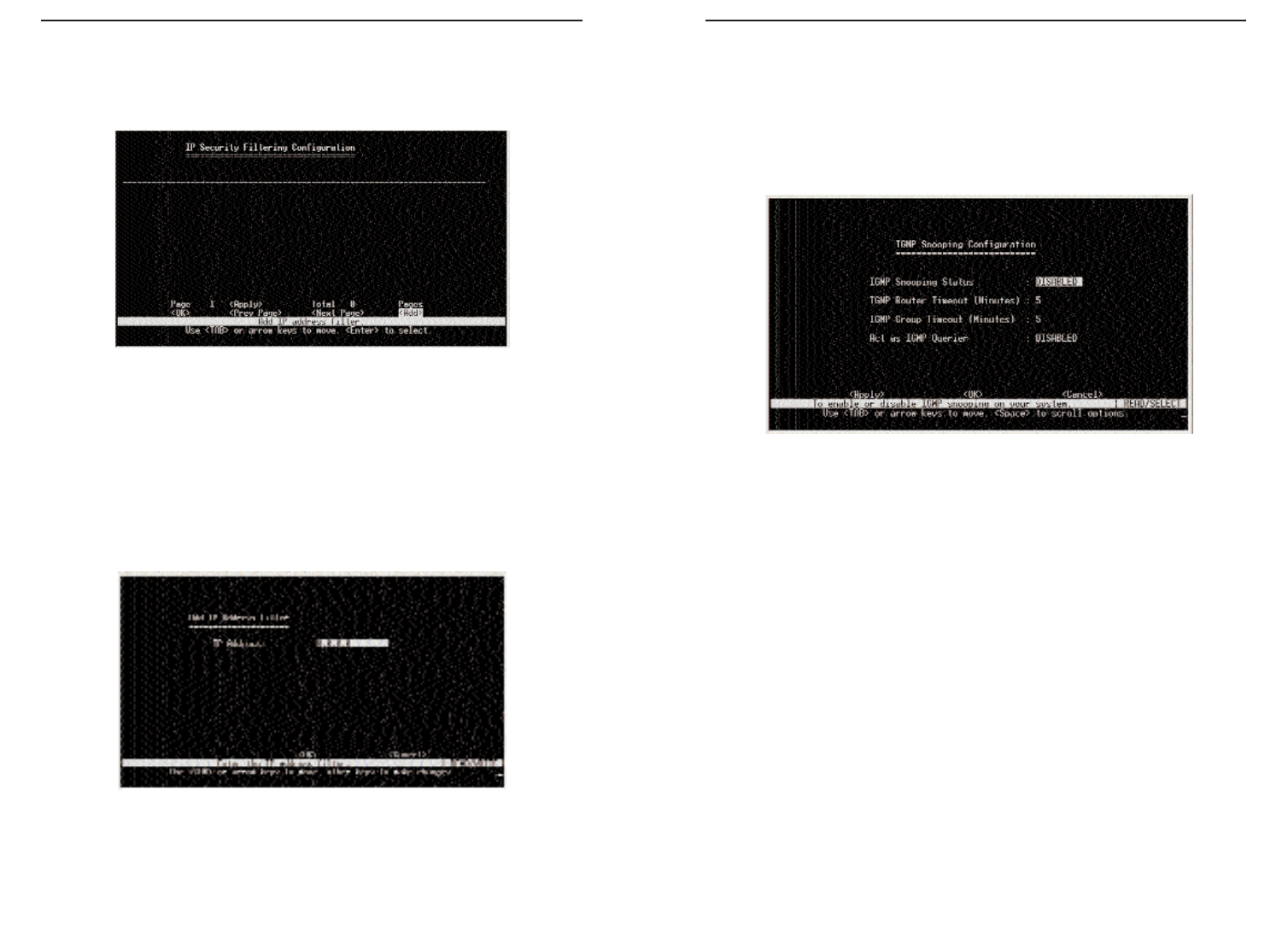
EtherFast
®
Layer 3 Management 24-Port 10/100 + 2-Port Gigabit Ethernet Switch
IGMP Snooping Configuration
The IGMP Snooping Configuration allows you to set up IGMP snooping.
IGMP snooping is used to monitor for any attached hosts who want to receive
a specific multicast service. It looks up the IP Multicast Group used for this
service and adds any port that received a similar request to that group. (This is
the screen and options displayed for a Switch in Layer 2 mode.)
• IGMP Snooping Status - If enabled, the Switch will monitor network traffic
to determine which hosts want to receive multicast traffic.
• IGMP Router Timeout - A switch port that stops receiving multicast proto-
col packets for this interval will be removed from the IGMP forwarding list.
The range is 3-5 minutes.
• IGMP Group Timeout - The time between last spotting an IGMP Report
message for an IP multicast address on a specific port and the Switch remov-
ing that entry from its list. The range is 3-5 minutes.
• Act as IGMP Querier - If enabled, the Switch will query other devices in
regards to IGMP.
Select Apply to make changes. Select OK to return to the previous panel.
Select Cancel to cancel any changes.
81
Instant EtherFast
®
Series
80
IP Security Filtering Configuration
Security filtering can be used to drop all the traffic from a specified IP
address. (Only available when the Switch is in multilayer mode)
To add an IP address, use Add. To delete an address, highlight it with the cur-
sor and press Enter. Select Apply to make changes. Select OK to return to the
previous panel. Select Prev Page to view the previous page. Select Next Page
to view the next page. To display a specific page, set the page number in the
Page field and then press Apply.
Add IP Address Filter
The Add IP Address Filter screen allows you to add IP addresses.
• IP Address - The IP address to be filtered.
Select OK to confirm the changes. Select Cancel to cancel any changes.


















