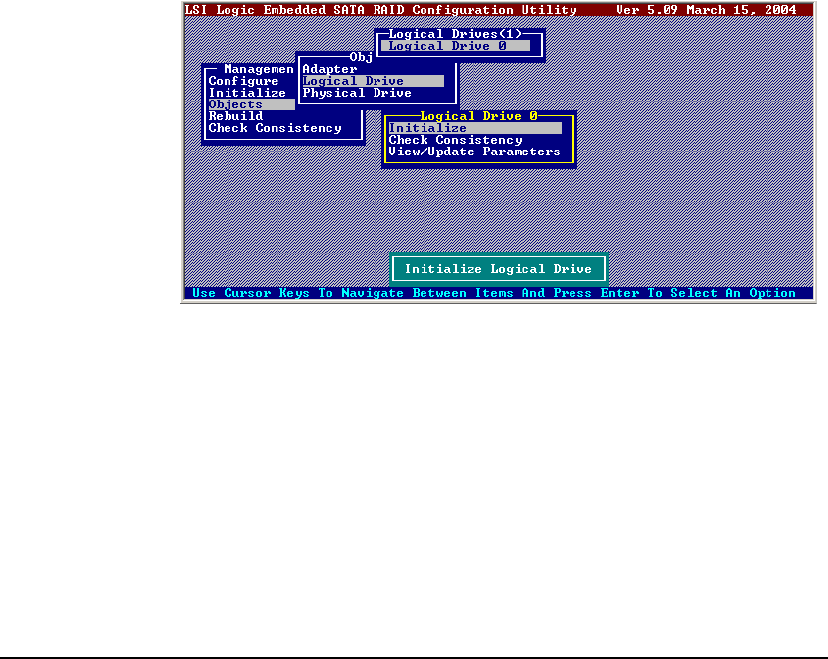
3-10 BIOS Configuration Utility
Copyright © 2004 by LSI Logic Corporation. All rights reserved.
Figure 3.3 Logical Drive Submenu
Step 2. Select a logical drive, if there is more than one configured. and press
<Enter>.
Step 3. Select Initialize from the submenu and press <Enter>.
Step 4. Select Yes at the prompt and press <Enter>.
The CU displays a bar graph showing the initialization progress.
Step 5. When initialization completes, press <Esc> to return to the previous
menu.
If you press <Esc> while initialization is in progress, the options Stop,
Continue, and Abort display, as explained on the previous page.
3.6 Rebuilding Failed Disks
A manual rebuild is used to rebuild failed drives. The CU allows manual rebuild
for an individual drive. Perform the following steps to rebuild a drive:
Step 1. Select Rebuild from the CU Management Menu.
The CU displays a device selection window that marks the failed
drives with FAIL indicators.
Step 2. Press the arrow keys to highlight the drive to be rebuilt.
Step 3. Press the spacebar to select the highlighted physical drive for rebuild.
Step 4. After selecting the physical drive, press <F10> and select Yes at the
confirmation prompt.


















