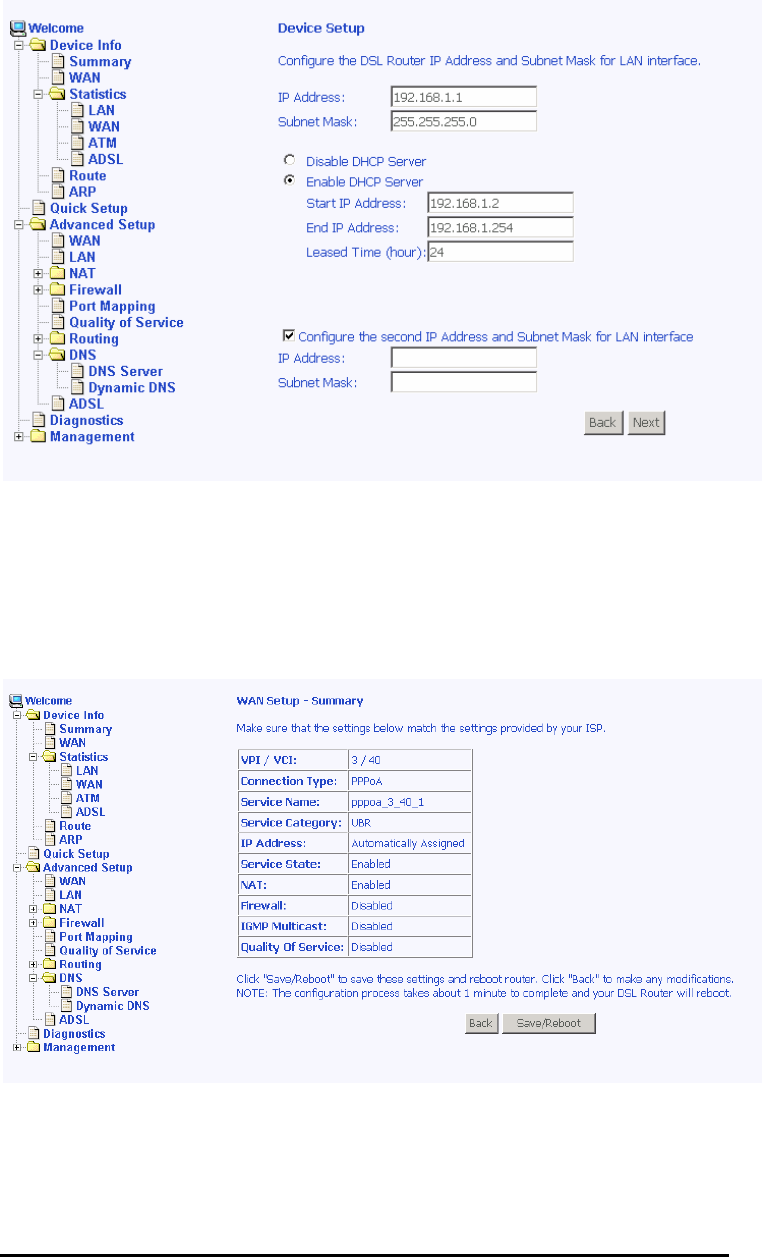
4-Port ADSL Router Lynx L-325
User Manual
21
Version 1.0
Document #: BD-AU0007-10
If you have a second IP address and subnet mask for the LAN
interface, click on the checkbox to configure it. See below
example below.
After all of the WAN configurations have been made, the
WAN
Setup Summary
screen displays all WAN settings that you have
made. Check that the settings are correct before clicking on the
Save / Reboot button. Clicking on Save / Reboot will save your
settings and restart your router.


















