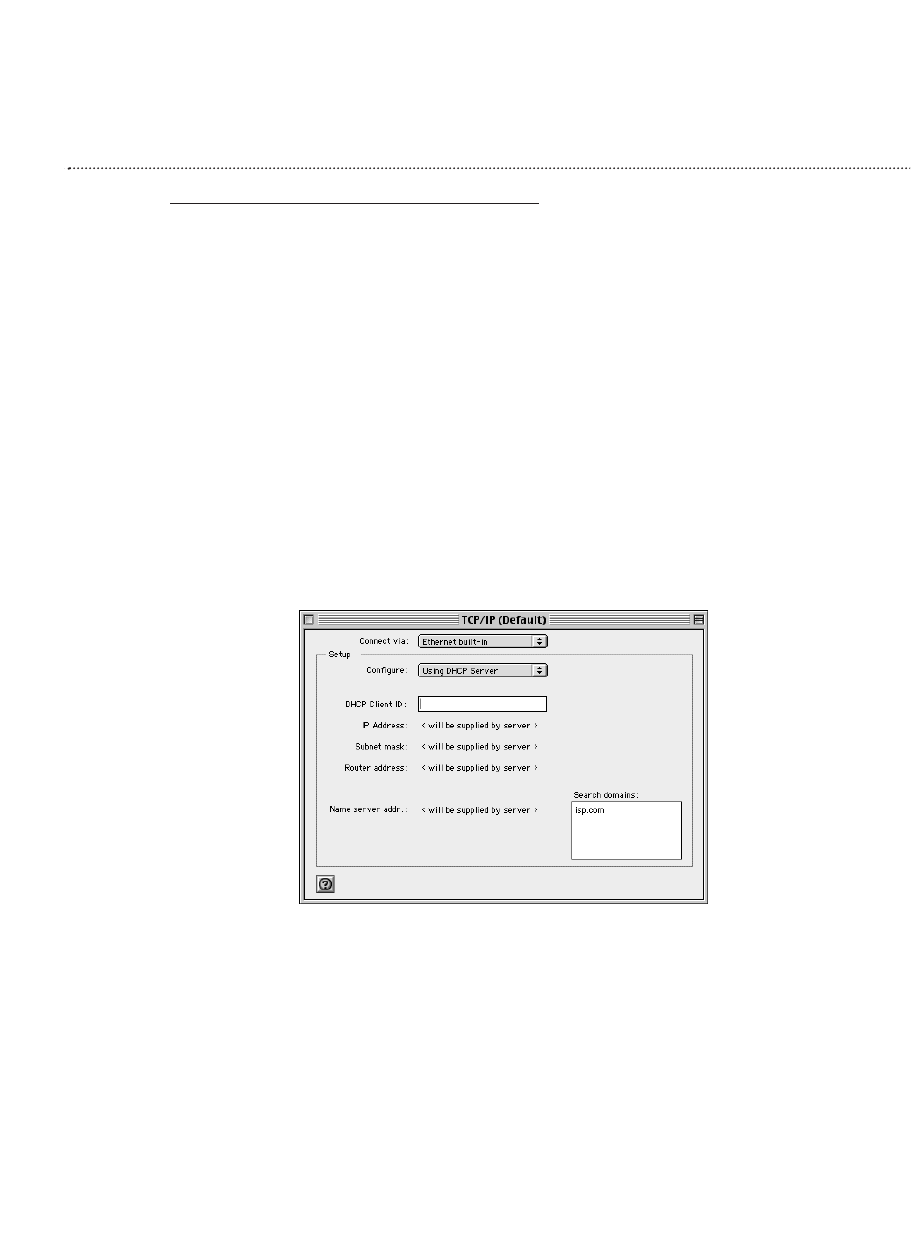
Chapter 3 - EASY INSTALLATION
3.4 Mac OS TCP/IP Configuration
1. Open the TCP/IP control panel.
2. In the Connect via menu select the Ethernet interface installed on
your computer.
3. In the Configure pull-down menu, select Using DHCP Server to
allow the built-in DHCP server of the XRouter Pro to assign an IP
address and other TCP/IP configuration information to the client
automatically. Do this for every client who needs Internet access
through the XRouter Pro. (See Figure 3.4-1)
Note: The DHCP Client ID field does not require to connect to the XRouter
Pro. It is normally used to identify computers in a DHCP network. If you
desire to input the name of computer in this field, you may.
4. Close the TCP/IP window and save the changes.
Figure 3.4-1
3.4.1 Assigning TCP/IP Values Manually
If you already have a DHCP server on the network, or if you prefer not to
use the XRouter Pro’s DHCP server to assign TCP/IP values automatical-
ly, you can input these values manually.
11


















