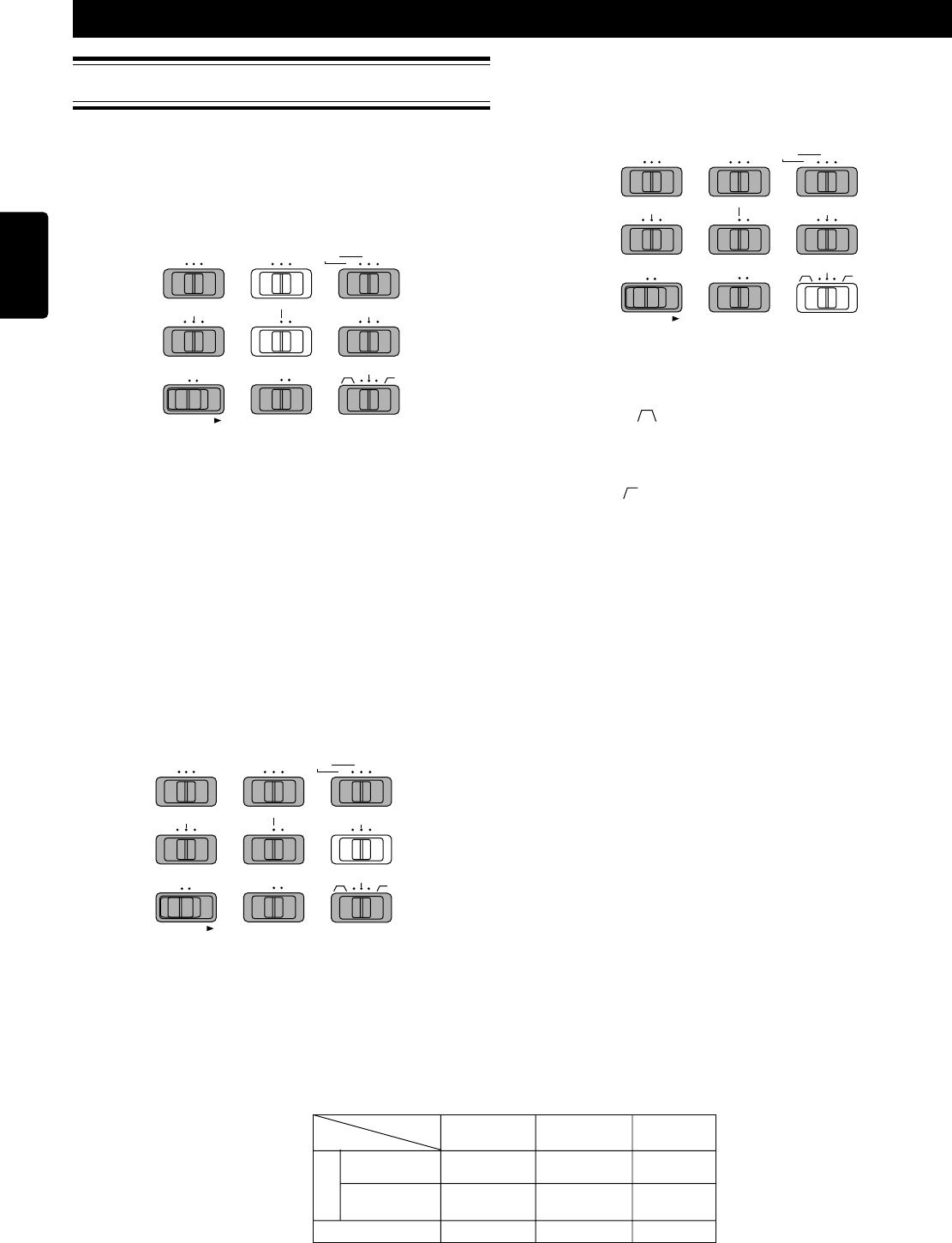
RECORDING
ENGLISH
14
Input Controls
INPUT Selection
The PMD690 can record from a variety of inputs:
• XLR micorphone connection (L/R, L)
• Internal microphone
• Line level source (L/R, L)
The INPUT switch offers selection of microphone (MIC) or
line level (LINE) input.
Notes
• The MIC switch above the INPUT switch is only active when
the INPUT switch is set to the middle (MIC) position.
• When REC MODE is STEREO (SP or LP) and INPUT is LINE,
the input is stereo (L and R of the line inputs).
• When REC MODE is MONO and INPUT is LINE, the input is L
channel of the line inputs.
MIC ATTEN (Attenuation)
The MIC ATTEN switch adjusts the base input level for
MIC L/R and MIC L inputs only.
Adjusting the microphone attenuation allows
microphones with higher sensitivity to be recorded and
controlled the same way as microphones with lower
sensitivity.
ANC (Ambient Noise Cancel)
The ANC (Ambient Noise Cancel) switch is only
applicable to microphone inputs but does not affect the
line input.
This ANC feature allows the recorder to filter out
unwanted backgraund noise. The available settings are as
follows.
• Band-pass (
) : Cuts low frequency (150Hz and
lower, ex : wind noise, proximity effect) and high
frequency (3KHz and higher)
• Flat : No filtering
• Low-cut (
) : Cuts low frequency (150Hz and lower,
ex : wind noise, proximity effect)
REC LEVEL Control
The PMD690 offers three ways to control the recording
level: manual (MANUAL), manual with a limiter
(LIMITER), and automatic (ALC).
• MANUAL: The recording level is controlled by the REC
LEVEL knob.
• LIMITER: The recording level is controlled by the REC
LEVEL knob but a limiting circuit in the PMD690 will
not allow the input signal to overload (go past the -9dB
mark on the level meter). The recover time is short so
that the set record level is maintained as much as
possible.
The REC LED will dim when the Limiter is heavily
limiting the input signal.
• ALC (Automatic record Level Control): The recording
level in this mode is controlled exclusively by the
PMD690 and the REC LEVEL knob is disabled. The
recover time of the system is long so that the recording
level does not constantly fluctuate.
Setting the Record Level
• The optimum recording level is where the peak of the
input sound just barely flickers past the -12dB point
(highlighted in black in the display).
• The recording level should never reach the overload
point in the level meter (OVER symbol highlighted in
black). Reaching that point will result in digital noise
which is very uncomfortable for the ear.
STEREO
LOCKOFF
REC LEVEL
KEY LOCK
INPUT
PRE REC
MIC ATTEN
FLAT
ANC
OFF ON
MIC
R L/R INT SP
MONO
L
STEREO
ANALOG OUT
ALC
LIMITER
MANUAL
LINE
LPL
REC MODE
-30dB
-15dB
0dB
LOCKOFF
REC LEVEL
KEY LOCK
PRE REC
FLAT
ANC
OFF ON
INPUT
MIC ATTEN
MIC
RL
STEREO
ALC
LIMITER
MANUAL
LINE
REC MODE
-30dB
-15dB
0dB
STEREO
L/R INT SP
MONO
ANALOG OUT
LPL
LOCKOFF
REC LEVEL
KEY LOCK
PRE REC
FLAT
ANC
OFF ON
INPUT
MIC ATTEN
MIC
RL
STEREO
ALC
LIMITER
MANUAL
LINE
REC MODE
-30dB
-15dB
0dB
STEREO
L/R INT SP
MONO
ANALOG OUT
LPL
MIC ATTEN ANC REC LEVEL
Effective Effective Effective
Not effective Effective Effective
Not effective Not effective Effective
Input
XLR microphone
connector input
Internal
microphone Input
Line Input
MIC
Switch
Input Controls Summary


















