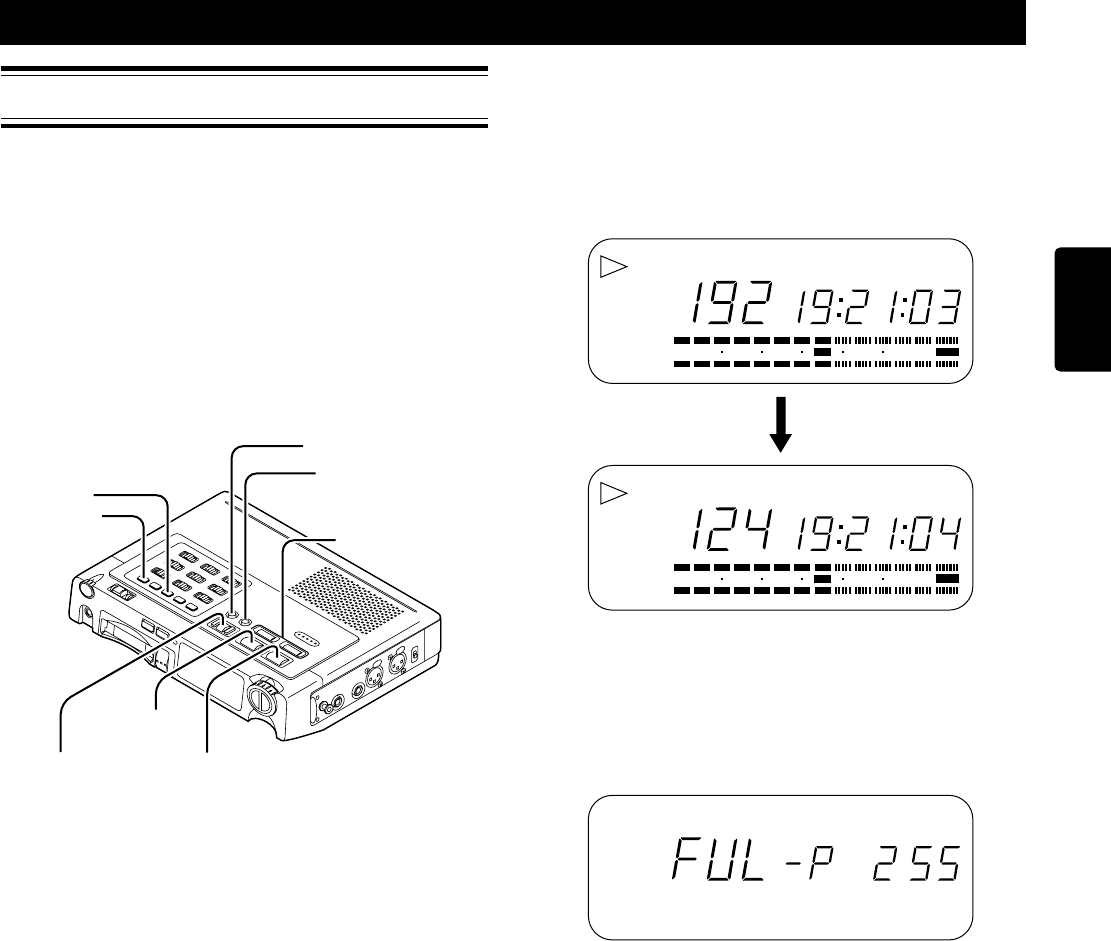
THE EDL
ENGLISH
21
EDL Marking
The EDL marking and playback system of the PMD690
allows either a custom playback sequence to be
programmed or the audio between two specific points in
the card to be repeatedly played back.
For the custom playback sequence, the process is
completely linear, which means that the order of the
programmed sequence must correspond to the order of
the audio tracks on the card. So basically the EDL system
allows portions of the audio data stored on the card to be
skipped.
EDL marks are placed on the card in various ways.
During recording, marks are placed:
• At the beginning of each new track
• When the REC/MARK button is pressed
• When the AUTO MARK function is active and the
PMD690 is placed in the record-pause mode manually
or via the SILENT SKIP function
During playback or play-pause, marks are placed:
• When the REC/MARK button is pressed
Each mark has the possibility to be defined as one of four
types:
Play Mark ("P") – The basic indication for an EDL mark
and, during EDL playback, a marker to indicate that the
audio after the mark is to be played until the next EDL
mark.
Skip Mark ("S") – During EDL playback, a marker to
indicate that the audio after the mark is to be skipped
until the next EDL mark.
A Point Mark ("a") – The start point for a repeating loop.
B Point Mark ("b") – The end point for a repeating loop.
All new EDL marks are initially placed as Play marks.
After recording or playback is complete, the definition of
all the EDL marks on the card can be changed. Refer to
page 23 in this section for more information on how to
change a mark type.
Every time an EDL mark is placed on a card, the total
quantity of the EDL marks on the card is displayed for
one second in the track number display area (see example
below). This is meant to provide a reference of what
number EDL mark is at that specific location and an
indication of the remaining EDL marks on the card. The
maximum number of EDL marks per card is 255.
When the maximum number of EDL marks has been
placed, the following message will appear in the display.
In order to place EDL marks after the above message is
displayed, either individual or all the EDL marks on the
card need to be erased. Refer to page 23 in this section for
more information on performing the EDL mark erase
functions.
Notes
• The EDL marks are stored as a separate EDL file on the card
that is only readable by the PMD690. Do not attempt to edit or
delete this file on a PC.
• If all available EDL marks have been placed, the Auto Mark
function will automatically be turned off and will not be
available again until there are available EDL marks on the
card.
• There can be only one A and one B point on each card. If an A
or B point exists on a card and a new A or B point is marked,
the new A or B point replaces the old A or B point and the old
A or B point becomes a P point.
MARK SELECT
ERASE
REPEAT
JUMP TO MARK
EDL PLAY
TOTAL MARK
1 / 4 ¢ / ¡
STOP (7)REC / MARK
PLAY / PAUSE
(6)
When a mark is placed, the total
quantity of mark is displayed
(total mark quantity = 192)
After one second, the display
returns to the track number
display
(track number = 124)
L
R
-dB
50 40 24 6 2 0
TIME
12
OVER
L
R
-dB
50 40 24 6 2 0
TRACK
TIME
12
OVER


















