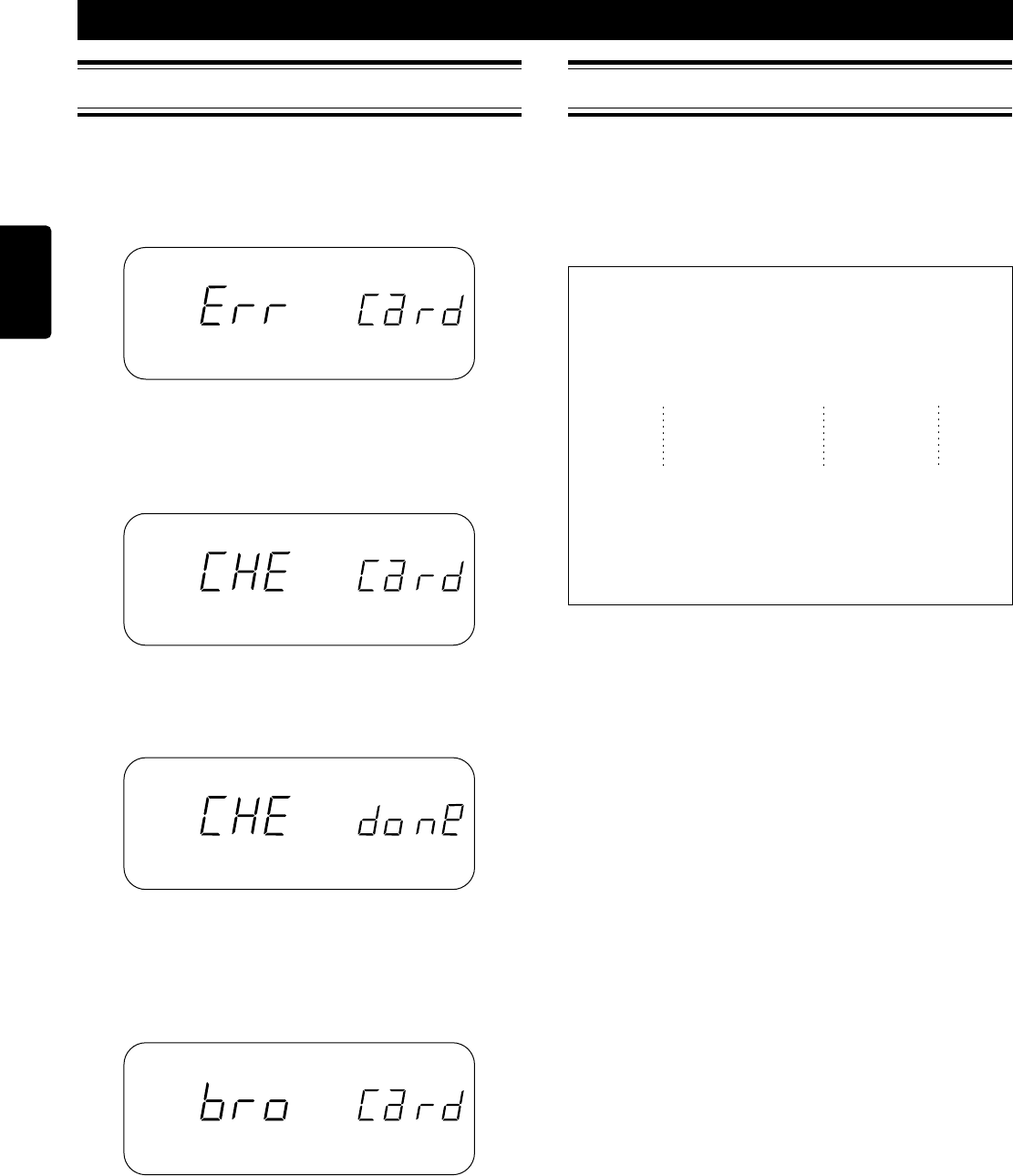
ADDITIONAL INFORMATION
ENGLISH
26
Error Messages
The error message below will be displayed if the card is
ejected during playback, recording, or editing. It will also
be displayed upon power-up if power was suddenly lost
during the previous recording, playback, or editing
operation.
After the card error message is displayed, the PMD690
will display the following message to indicate that the
PMD690 is attempting to recover the data on the card.
If the recovery is successful, the following message will be
displayed and then the unit will enter the stop mode.
If the recovery is unsuccessful, the following message will
be displayed to indicate that the data on the card is un-
recoverable and that the card needs to be formatted to be
used again.
(CHEcking Card)
(CHEck done)
(broken Card)
File Structure
File Format
The PMD690 records files onto PC Cards in an MS-DOS
TM
and Windows
TM
compatible file format. Each track
recorded on the card is stored in its own folder, which
carries the same name as the track file. Below is an
example of the file structure on a card.
PMD690
TRACK
FOLDER TRACK FILE NUMBER
\ MZ000001 \ MZ000001.xxx 1
MZ000002 \ MZ000002.xxx 2
MZ000003 \ MZ000003.xxx 3
MZ000nnn \ MZ000nnn.xxx nnn
nnn: Last track number
xxx:
BWF (Brodcast Wave format* )
WAV (Wave format*)
MP2 (MPEG1 layer 2 format*)
* File format is selected in the preset menu before
recording. Refer to page 9 for more information on the
different formats.
Notes
• Files on a card recorded by the PMD690 that are modified by a
PC will no longer be able to be read by the PMD690.
• Each PC Card formatted in the PMD690 will contain, in
addition to the audio tracks, an EDL and TOC (mztoc.inf) file
that can only be read by the PMD690. Do not attempt to edit or
delete these files on a PC.
(Error Card)


















