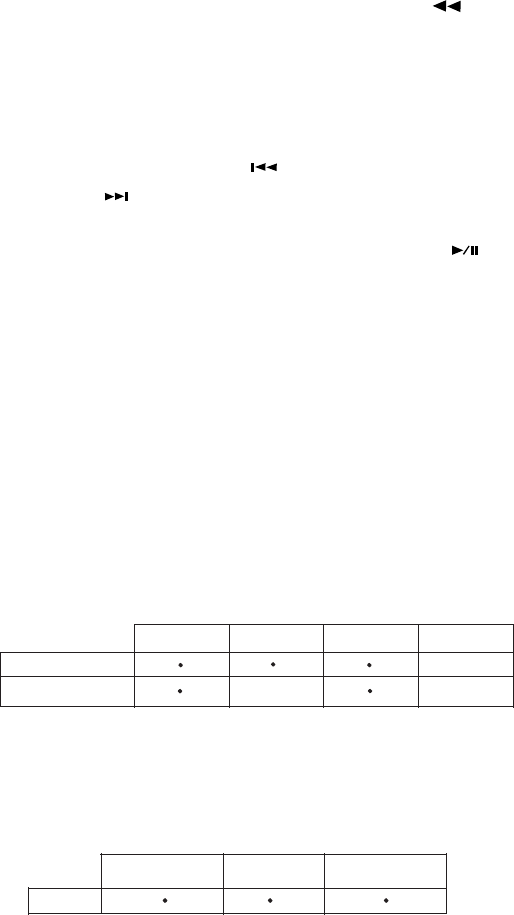
- 14 -
RAW (VTH - Virtual Third Head)
RAW (Read After Write / VTH - Virtual Third
Head) digitally mimics the third head of a three
head tape deck. When on and the PMD671 is
recording, the audio that is output to the LINE
OUT, DIGI OUT, PHONES and SPEAKER is
audio that has already been written to the CF card
and not audio from the source. This allows you to
actually listen to audio written to the CF card,
monitoring that the recording is actually taking
place. When RAW is off, the audio to the LINE
OUT, DIGI OUT, PHONES and SPEAKER is
actually the source you are recording.
Time Shift (Time Shift Playback)
Time Shift Playback works just like RAW, in that it
monitors audio that has already been recorded to
the CF card. However, Time Shift allows you the
ability to listen to audio from anywhere on the
card while simultaneously recording the current
audio source.
FILE: During recording, output to the PHONES
and LINE OUT jacks is read from the CF card.
SOURCE: During recording, output to the
PHONES and LINE OUT jacks is the audio
source being recorded.
Factory defaults: MONITOR switch: SOURCE,
Presets 1, 2, and 3: RAW at MONITOR.
Notes:
• Active level meters verify that an audio source is being
received by the PMD671.
• Another way to verify that audio is being recorded is to
turn on the VERIFY menu choice (see page 35). When
VERIFY is ON, the PMD671 constantly compares the
recorded information to the source input. It verifies that
the file written to the card is exactly what was input.
• MONITOR is not available in 24 bit recording, or
available for MP2.
• MONITOR is available for 16 bit PCM recording and
MP3.
• An audio drop out may occur when using RAW at high
bit rates in MP3.
Time Shift lets you select the Read After Write
time delay. Time Shift playback allows you to play
audio that has already been recorded from any-
where on the CF card while simultaneously
recording the current audio. This is useful in
applications such as court recording.
When the Time Shift feature is on and the MONI-
TOR switch is set to file, as you begin recording
the outputs (for example headphones) monitor
the source. While recording is in progress, you
can press and release the -/F.REV button
to
search back through and play the file that is being
recorded (to the point you began the Time Shift).
Audio played back through the headphones can
be anywhere on the CF card. You can use the
TRACK JUMP reverse
or TRACK JUMP
forward
buttons to change tracks.
Press and release the PLAY/PAUSE button
to return to monitoring the current recording.
Notes:
• In some instances, Verify and RAW or Time Shift are
available simultaneously (see charts below).
• When using RAW (Read After Write) to monitor informa-
tion already written to the CF card, the audio played
back will be about 2 seconds behind current events.
• RAW and Time Shift are only available individually.
Never at the same time.
• Not available when making 24-bit recordings. RAW
and Time Shift are not available when making 24-bit
recordings.
The chart below details which features are avail-
able during which RecFormats.
Additionally, Verify is available for use at the same
time as RAW (Read After Write) or Time Shift
(Time Shift Playback) in the following circum-
stances:
n/a
n/a
Verify
MP2 MP3PCM 24-bitPCM 16-bit
RAW, Time Shift
n/a
Time Shift
MP3 with RAW /
RAW / Time Shift
PCM 16-bit with
Verify
PCM 24-bit


















