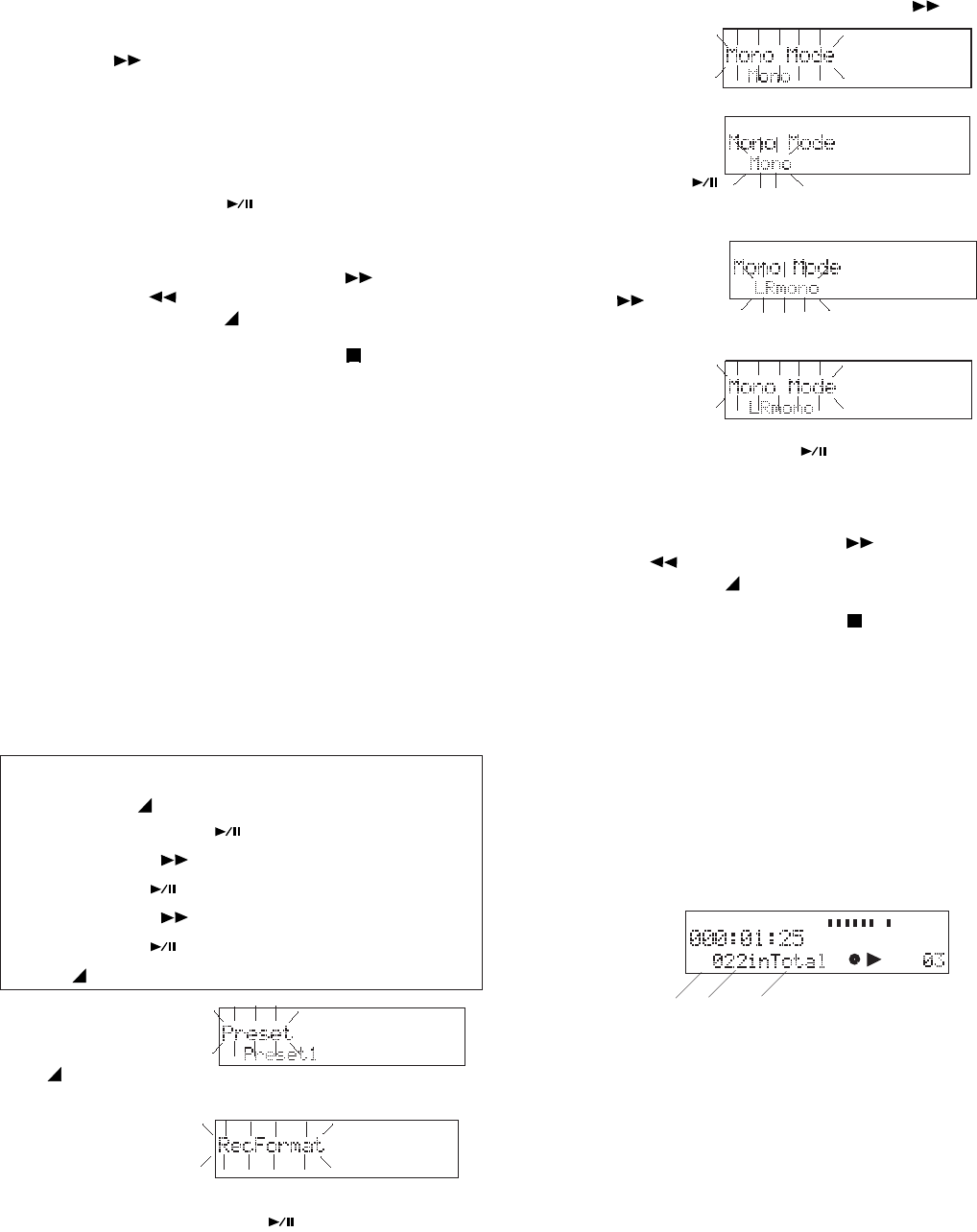
- 37 -
5. Press and release
the F.FWD/+
button
to tab
1. From stop, press
and hold the
MENU/STORE
button for about 2 seconds.
2. With Preset
flashing in the
display double
click the ENTER button
.
until Mono Mode
is displayed.
4. With Mono Mode
flashing Press
and release the
5. Press and release
the F.FWD/+
button
to
toggle between Mono and LRMono.
6. When the desired
mode is dis-
played, press and
release the ENTER button .
The display returns to Mono Mode flashing.
You can:
• Press and release the F.FWD/+ button
or the -/
F.REV button
to tab to another menu choice, or
• Press and release the
MENU/STORE button to write
the menu changes and return to stop mode, or
• Press and release the CANCEL button
to cancel all
menu changes and return to stop mode.
Auto Mark
Auto Mark turns the automatic EDL mark feature
on or off.
On - During record after a REC PAUSE, an EDL
mark is added to the track.
As recording is resumed and the EDL mark is
added, the following appear for a few seconds.
a b c
MARK (a) is displayed to indicate that the number
(b) is the EDL mark number. "In Total" (c) reminds
you that EDL marks are counted from the begin-
ning of the CF card, not the beginning of the
current track.
Off - Pause during record does not add an EDL
mark to the track.
Example
display
MARK
TIMETRACK
-dB
00 40 20 12 6 2 0 over
-dB
R
L
ENTER button .
Mono Mode menu choice flashing.
through Stereo, L-Stereo and 0-20db.
6. When the desired
mode is displayed,
press and release
the ENTER button
.
The display returns to St Mode flashing.
You can:
• Press and release the F.FWD/+ button
or the -/
F.REV button
to tab to another menu choice, or
• Press and release the
MENU/STORE button to write
the menu changes and return to stop mode, or
• Press and release the CANCEL button to cancel all
menu changes and return to stop mode.
Mono Mode
Mono Mode determines which input channel(s)
are recorded as the mono channel.
There are two Mono Modes:
Mono - The Left input channel is recorded as the
mono channel.
LR Mono - The Left input channel and the Right
input channel are mixed (combined) and recorded
[(L+R)/2] as the mono channel.
How to set or change Mono Mode
Quick instructions
Press & hold
MENU/STORE 2 sec ....... Preset
Double Click ENTER
.................. RecFormat
Press F.FWD/+ until .................. Mono Mode
Press ENTER
........................Mono/LRmono
Press F.FWD/+ ..................... tab thru modes
Press ENTER
............................ Mono Mode
Press
MENU/STORE .................... store & exit
3. Press and release the F.FWD/+ button


















