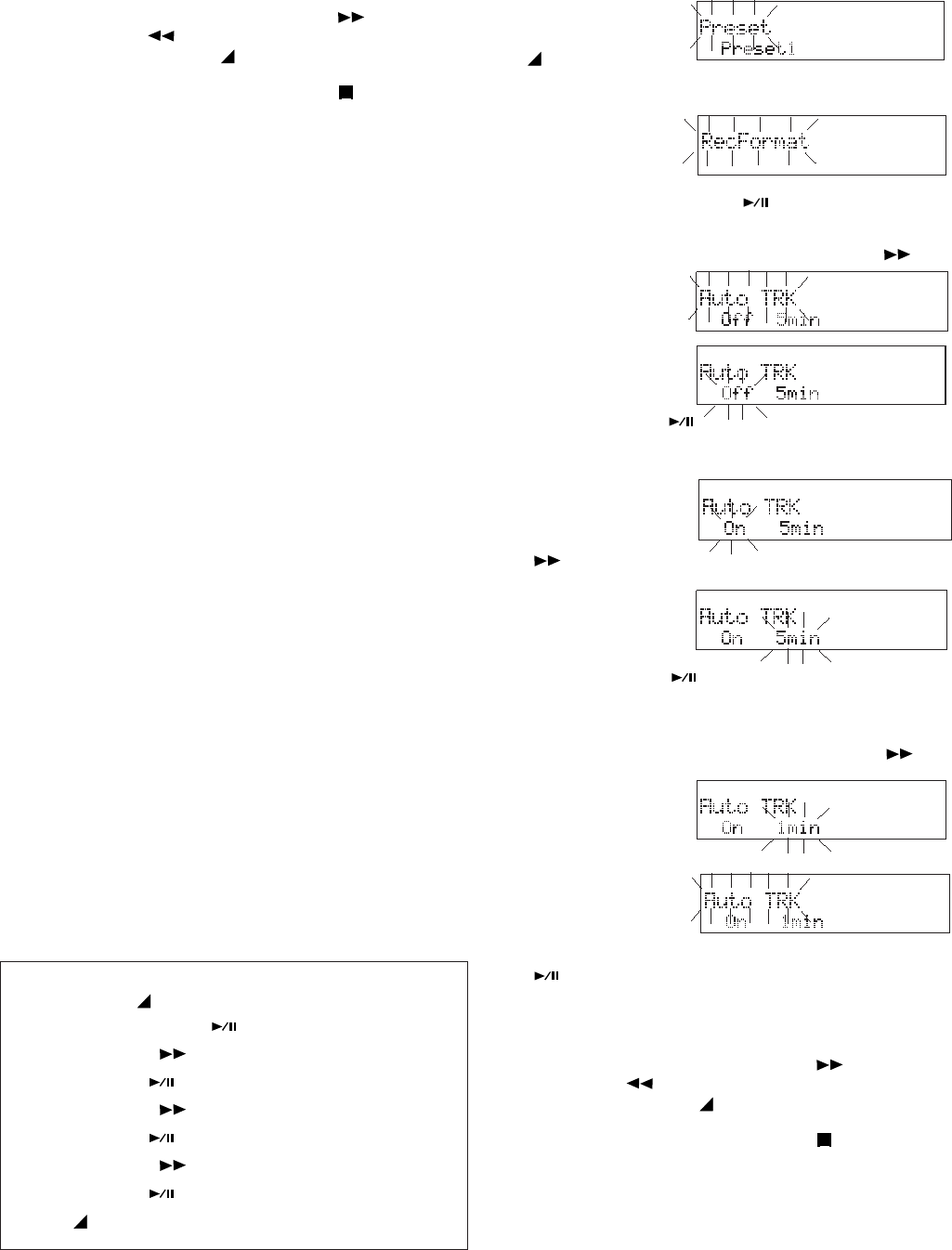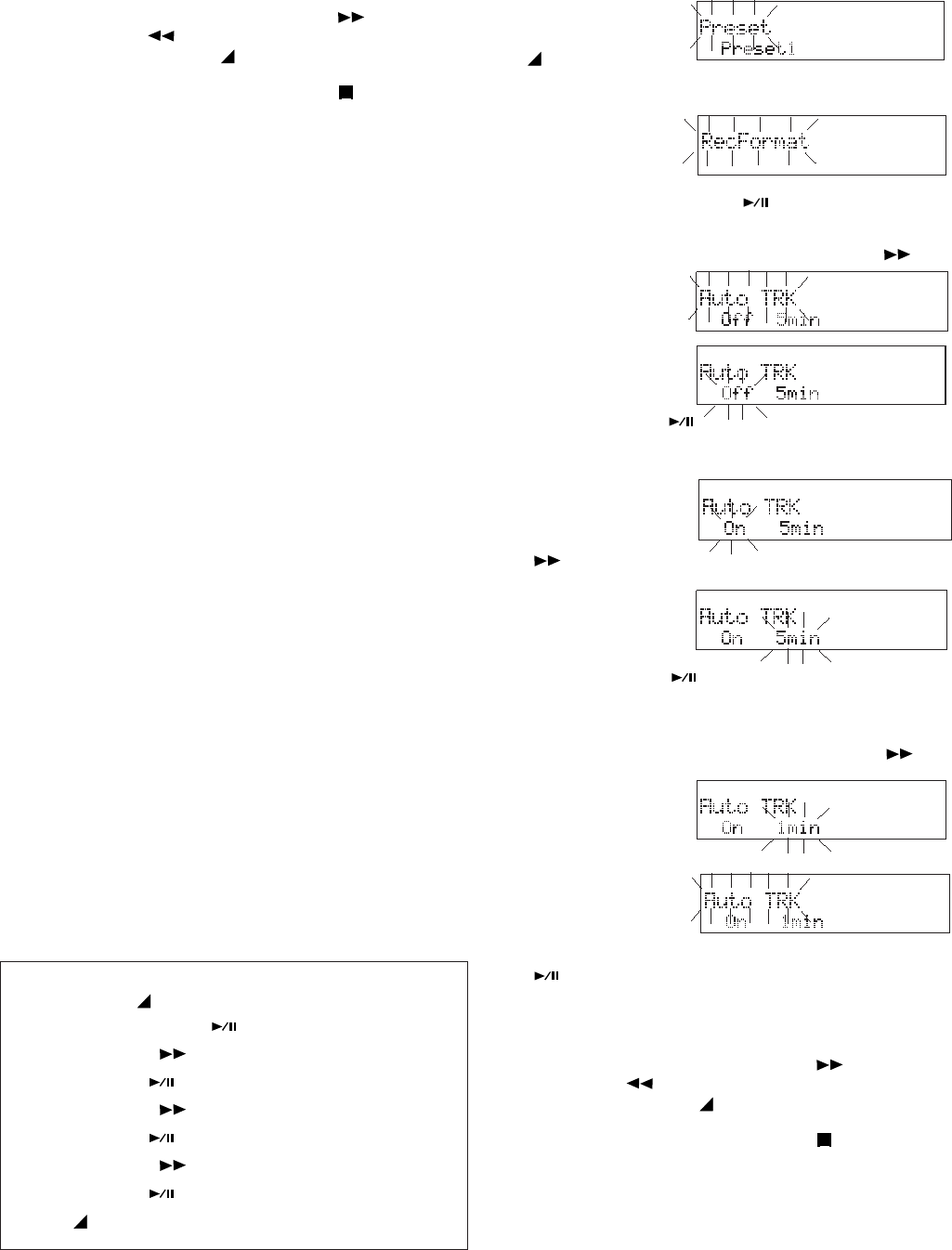
- 39 -
1. From stop, press
and hold the
MENU/STORE
button for about 2 seconds.
2. With Preset
flashing in the
display, double
click the ENTER button
.
3. Press and release the F.FWD/+ button
until Auto TRK is
displayed.
4. With Auto TRK
flashing, press
and release the
You can:
• Press and release the F.FWD/+ button
or the -/
F.REV button to tab to another menu choice, or
• Press and release the
MENU/STORE button to write
the menu changes and return to stop mode, or
• Press and release the CANCEL button
to cancel all
menu changes and return to stop mode.
Auto TRK
During recording, Auto Track Incrementing breaks
the recording into multiple tracks of a preset
length of time. At the preset time, the next track
number is begun without stopping recording.
Timed tracks are helpful when recording long
sessions such as meetings, speeches, surveil-
lance sessions, or recordings for transcription.
During playback, timed tracks make finding a
particular passage easy because of the relation-
ship between track numbers and time.
Auto Track Incrementing can be On or Off. If On,
the time interval can be set to: 1, 5, 10, 15 or 30
minutes; or 1, 2, 6, 8, 12 or 24 hours.
For example, if Minute Track is recorded (a new
track every minute) you can select track 3 to play
approximately the 3rd minute of recording. To go
directly to the beginning of the 10th minute, select
track 10, etc.
The table below shows the relationship between
time and tracks in Minute Track.
Track Recording time
# minutes:seconds
1 ............................... 0:00 - 0:59
2 ................................ 1:00-1:59
3 ................................ 2:00-2:59
.
.
..
80 ............................. 79:00-79:56
..
How to set or change Auto TRK
Quick instructions
Press & hold
MENU/STORE 2 sec ....... Preset
Double Click ENTER
.................. RecFormat
Press F.FWD/+
until ...................... Auto TRK
Press ENTER
.....................................Off/On
Press F.FWD/+
........................ toggle Off/On
Press ENTER
.................................. duration
Press F.FWD/+
.......................... tab duration
Press ENTER
................................Auto TRK
Press
MENU/STORE .................... store & exit
ENTER button .
On/Off menu choice is flashing.
5. Press and
release the
F.FWD/+ button
to toggle between On and Off.
6. When correct,
press and
release the
ENTER button
. Duration choice is flash-
ing.
7. Press and release the F.FWD/+ button
to
tab through the
duration
choices.
8. When correct,
press and
release the
ENTER button
.
The display returns to Auto TRK flashing.
You can:
• Press and release the F.FWD/+ button or the -/
F.REV button
to tab to another menu choice, or
• Press and release the
MENU/STORE button to write
the menu changes and return to stop mode, or
• Press and release the CANCEL button
to cancel all
menu changes and return to stop mode.