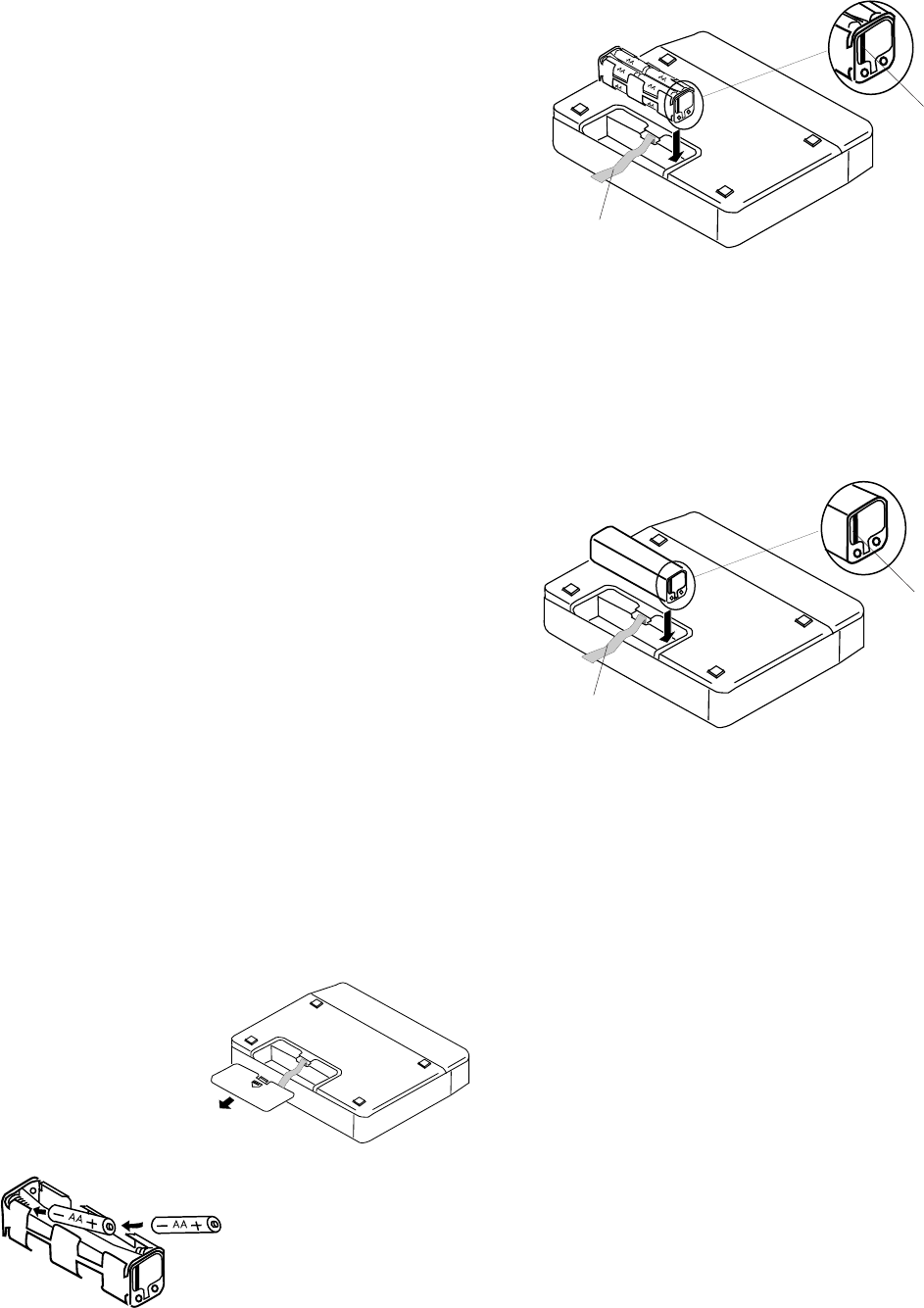
- 54 -
Battery power
The PMD671 can operate on several types of
battery power.
Hint:
Keep fully charged batteries in the PMD671
when recording using AC power because as
much as 30 seconds of your recording could be
lost if AC power is interrupted.
Eight AA alkaline batteries and the supplied
battery holder can be used. Alkaline batteries
can power recording or playback for about *6
hours.
AA size rechargeable Ni-Cd or Ni-MH batteries
can be used in the supplied battery holder, but
they cannot be recharged with the PMD671's
built in charger.
An optional Ni-Cd battery model RB1100 can be
charged in the PMD671. Ni-Cd batteries can
power recording or playback for about *5 hours.
An optional Ni-MH (Nickel metal hydride) battery
model RB1651 can be used and recharged with
the PMD671's built-in charger. Ni-MH batteries
can power recording or playback for about *7
hours.
*Using compact flash media.
Installing AA size batteries:
Power off and turn the PMD671 upside down.
Press and push in the direction of the arrow to
remove the battery
compartment
cover.
Install 8 AA size
batteries to the
battery holder with the
-
ends towards the
springs.
Install the battery holder with tab as shown and
over the ribbon for easy battery holder removal.
tab
ribbon
Installing an optional Ni-Cd or Ni-MH battery
tab
ribbon
Replace the battery compartment cover**.
Install the battery with tab as shown and over
the ribbon for easy battery removal**.
Charging the optional Ni-Cd battery
• Load the Ni-Cd battery correctly in the
battery compartment.
• Connect the AC power pack and plug into
power supply.
• Select Ni-Cd in the Batt type menu (page
30).
• Power the PMD671 on, then off for the
charging cycle to begin.
• The PMD671 must be off during battery
charging.
While charging (about 3 hours), the CHARGE
indicator will be lit and steady.
When the Ni-Cd battery charge cycle is com-
plete, the CHARGE indicator will be off.
**When changing battery type, be sure you change
the Batt type menu setting for optimal battery
performance.


















