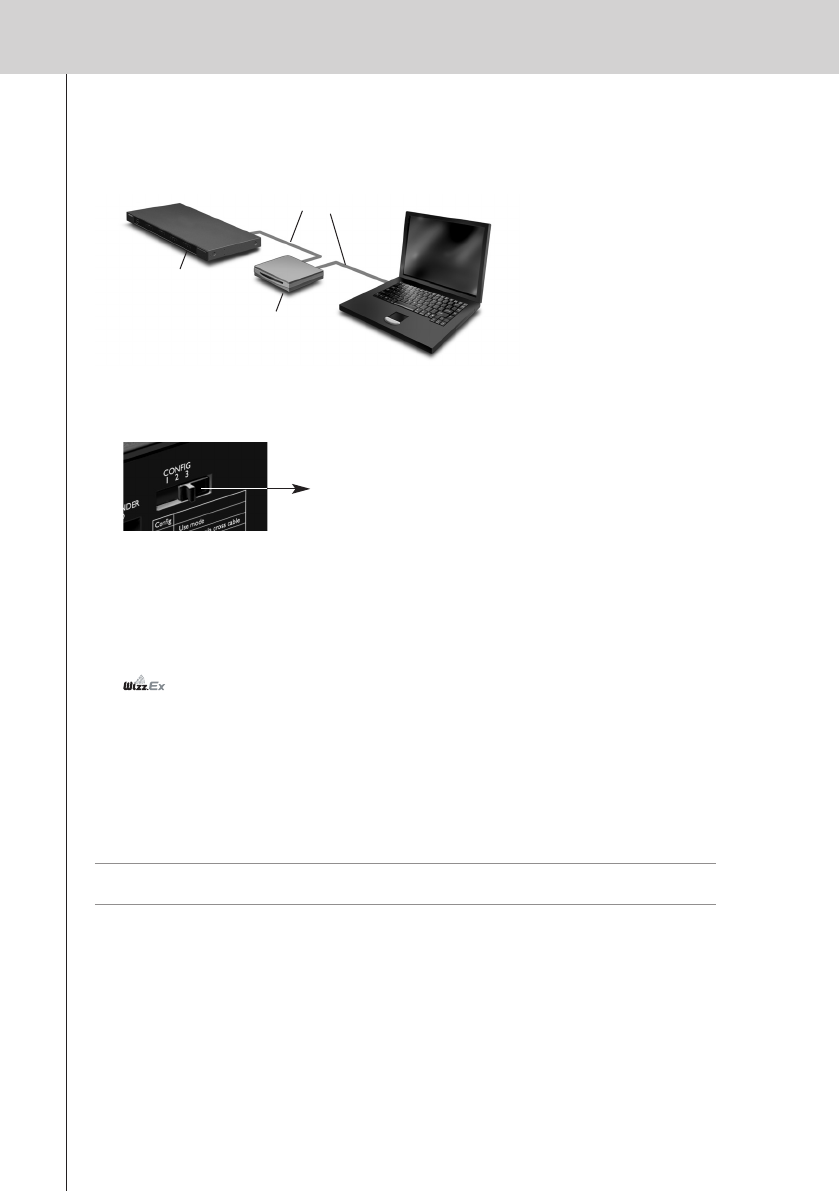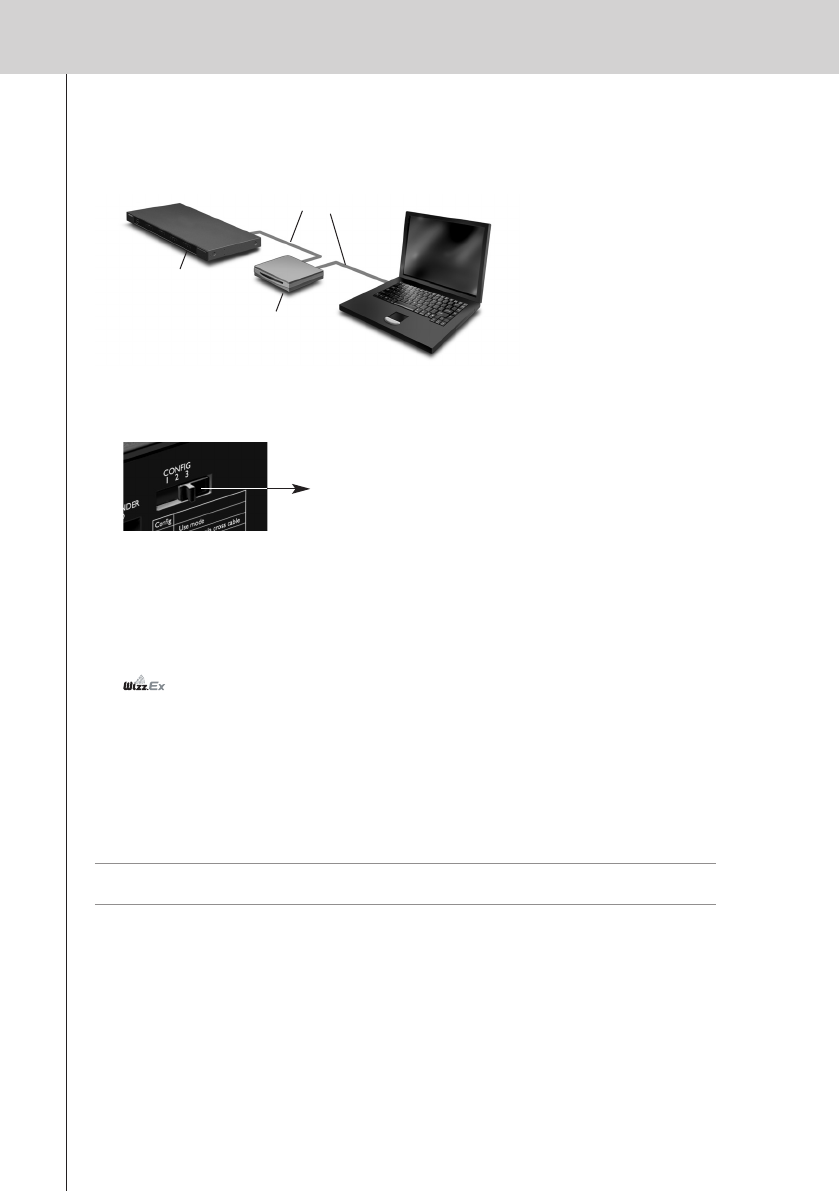
11
RX9001 User Guide
Configuration through a router
1 The Extender is already connected to the router. Connect the router to the PC as well.
2 Set the Configuration switch to 3 for configuration:
The Extender will restart. After start-up, the Power and Ethernet LEDs are green and the Busy
LED is red/green blinking.
3 Open Wizz.it Ex on the PC.
4 In the Tools menu, select Extender Discovery.
The Extender Discovery tool appears, with a list of all the detected Extenders in the Wireless
Network.
5 Select the Extender that you want to configure and click on the Configure button.
The Configuration Tool opens in the browser.
6 Make sure you have the IP address and netmask at hand, and follow the onscreen
instructions.
7 When the configuration is completed, disconnect the Extender from the computer and
reconnect it to the router with a straight Ethernet cable. Set the Configuration switch
to 1 for use.
Tip When the Extender is not recognized by the Extender Discovery tool, configure the Extender
directly with the configuration cable, as described on page 10.
Configuration switch: 3
Extender
Straight
Ethernet cable
Router
RX9001_SG_EFS.qxd 29-03-2007 16:29 Pagina 14