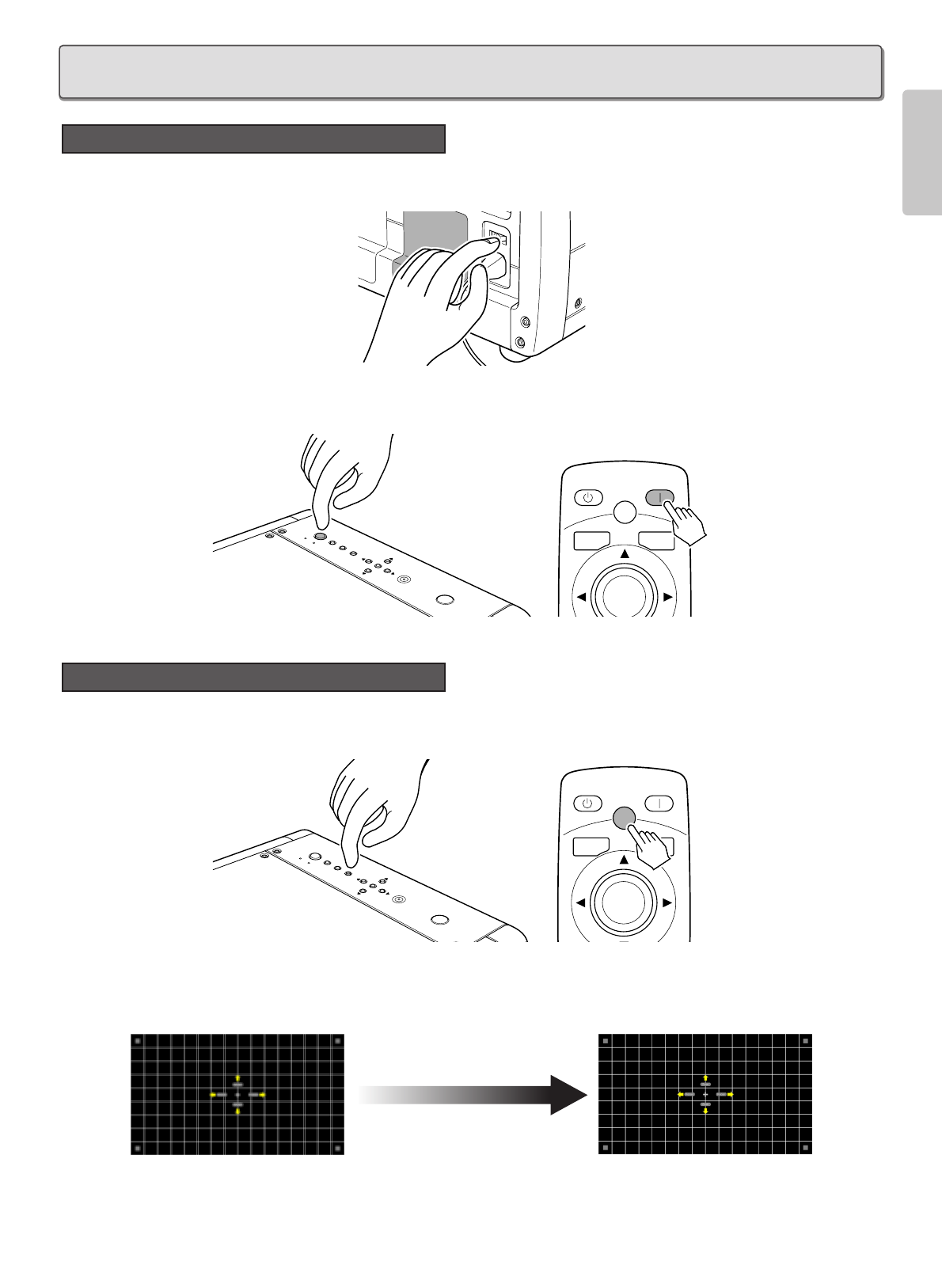
17
ENGLISH
1. Connect the included AC power cable. (
☞
pg. 15)
2. Set the ON/OFF switch on the projector rear in the on position. The STANDBY indicator on the projector will light up.
3. Press the POWER ON button on the remote controller or the POWER button on the projector.
The POWER ON indicator on the projector will light up.
You can adjust the focus and projected image size using the focus pattern.
1. Press the PATTERN button to project the focus pattern on the screen.
2. To focus the pattern, press the 1 / 2 buttons on the remote controller or projector. Tapping the buttons fine-adjusts the focus.
Holding the buttons down quickly changes the focus. Adjust the focus so that the focus pattern appears its sharpest, as shown
below.
3. To adjust the size of the projected image, press the 3 / 4 buttons on the remote controller or projector. Tapping the buttons
fine-adjusts the size. Holding the buttons down quickly changes the size.
4. Press the PATTERN button again to cancel the focus pattern. This completes focusing and zooming.
PAT T.
MENU V-MUTE
ENTER
PATTERN
STANDBY POWER ON
PATTERN
E
N
T
E
R
INPUT
MENU
P
O
W
E
R
STANDBY
ON
Focusing and Zooming
PATTERN
E
N
T
E
R
INPUT
MENU
P
O
W
E
R
STANDBY
ON
PAT T.
MENU
V-MUTE
ENTER
PATTERN
STANDBY POWER ON
Activating the Power
INITIAL SETTING


















