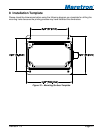FPM100 User’s Manual
Page 10 Revision 1.3
3.2.2 Configuring Label
Program this parameter with a text string which identifies the particular parameter being
monitored by this channel. Maretron display products will display this label text when you are
selecting data to display.
3.2.3 Configuring Pressure at 4mA
Program this parameter to match the pressure reading of the pressure transducer when it is
sourcing a current of 4mA. You can determine this value by examining the specification of the
pressure transducer being used.
3.2.4 Configuring Pressure at 20mA
Program this parameter to match the pressure reading of the pressure transducer when it is
sourcing a current of 20mA. You can determine this value by examining the specification of the
pressure transducer being used.
3.2.5 Configuring Source
You can configure a “Source” descriptor to be transmitted with the pressure reading which is
used to provide an indication of the source of the pressure data for this channel. Choices are
as follows:
1. Water Pressure
2. Atmospheric Pressure
3. Compressed Air Pressure
4. Hydraulic Pressure
5. Steam Pressure
6. 16 User Defined pressure sources (User Defined 129 – User
Defined 144)
3.2.6 Configuring Data Damping Period
You can configure a damping parameter to smooth the pressure readings or make them more
responsive. The data damping is configurable between 0.2-25.0 seconds. The default data
damping for a channel in Pressure/Vacuum mode is 3.0 seconds.
3.3 Configuring a Channel in Tank Mode
The following sections describe the parameters that are available for configuration for a
channel which has been set to Tank mode.
3.3.1 Configuring Label
Program this parameter with a text string which identifies the particular parameter being
monitored by this channel. Maretron display products will display this label text when you are
selecting data to display.