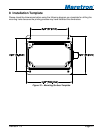FPM100 User’s Manual
Empty Tank Depth
Full Tank Depth
Figure 8 – Empty Tank Depth and Full Tank Depth Parameters
3.3.5.1.3 Fluid Density
In order for the FPM100 to properly convert pressure readings to tank levels using a
rectangular tank calibration, it must be configured with the density of the fluid being monitored.
The default value for this parameter is the density of fresh water (1000 kg/m
3
). If you are
monitoring the level of fluids other than water, you must program this parameter with the
density of the fluid being monitored.
The density of Marine Diesel Fuel is approximately 991 kg/m
3
. This value may vary depending
on the exact fuel formulation.
3.3.5.2 Custom Calibration
For accurate tank level readings, the FPM100 must be custom calibrated if the tank shape is
irregular or non-rectangular.
You can calibrate the FPM100 using a display product such as the Maretron DSM250. Refer to
the user’s manual of the particular product that will be used for configuring the FPM100 as
these manuals provide detailed instruction on configuration procedures.
3.3.6 Configuring Tank Number
As shipped from the factory, the FPM100 transmits the Tank Number as “0”. The FPM100
supports up to sixteen tanks (0 through 15) for a given type of tank, which means you can
monitor up to 16 separate fuel tanks or 16 separate fresh water tanks. The FPM100 is
configured or programmed by choosing a FPM100 tank number using a display product such
as the Maretron DSM250. Refer to the user’s manual of the particular product that will be used
for configuring the FPM100 as these manuals provide detailed instruction on configuration
procedures.
Page 12 Revision 1.3