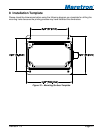Revision 1.3 Page 11
®®
3.3.2 Configuring Pressure at 4mA
Program this parameter to match the pressure reading of the pressure transducer when it is
sourcing a current of 4mA. You can determine this value by examining the specification of the
pressure transducer being used.
3.3.3 Configuring Pressure at 20mA
Program this parameter to match the pressure reading of the pressure transducer when it is
sourcing a current of 20mA. You can determine this value by examining the specification of the
pressure transducer being used.
3.3.4 Configuring Tank Capacity
In addition to indicating the fluid level within a tank, the FPM100 also has the ability to be
configured or programmed with the attached tank’s capacity. This way, you will be able to view
the tank’s capacity as well as the amount of liquid remaining anywhere on the vessel where
there is an NMEA 2000
®
compatible display. It is not required, but you can enter the FPM100
tank capacity using a display product such as the Maretron DSM250. Refer to the user’s
manual of the particular product that will be used for configuring the FPM100 as these manuals
provide detailed instruction on configuration procedures.
3.3.5 Tank Levels Calibration
The FPM100 can be easily programmed for use with tanks of rectangular cross-section (see
Section 3.3.5.1). For non-rectangular tank shapes, you can perform custom calibration so that
the FPM100 accurately reflects fluid levels (see Section 3.3.5.2).
3.3.5.1 Rectangular Tank
3.3.5.1.1 Empty Tank Depth
This field should be programmed with the depth of the liquid column above the pressure
transducer when the tank is empty. If the transducer is installed directly in the tank, then this
value will normally be programmed to 0”. If the transducer is actually installed below the level
of the tank bottom, then this value should be programmed to the vertical distance between the
tank bottom and the pressure port on the pressure transducer.
3.3.5.1.2 Full Tank Depth
This field should be programmed with the depth of the liquid column above the pressure
transducer when the tank is full.
Please refer to Figure 8 below for an illustration of Full Tank Depth and Empty Tank Depth
parameters.