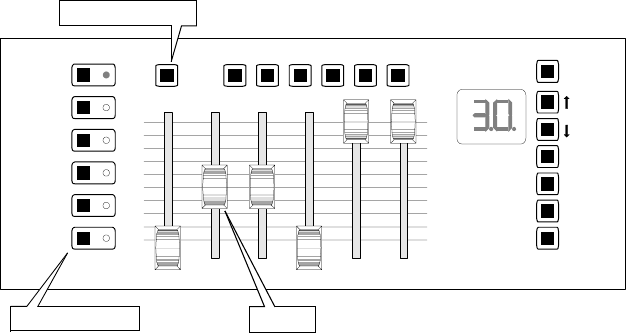
10
section 4
P
ROGRAMMING
Lighting fixtures are controlled with the faders in groups of six channels. The DMX
value is 0 when a fader is at the bottom and 255 when it is at the top. The faders map
to the channels from left to right and can be calibrated using the procedure on
page 24.
Fader control of each group of channels is activated and deactivated with the channel
buttons. Each channel button toggles the channels listed next to it. The channel mas-
ter toggles the channel buttons between the low channels (1-36) and the high chan-
nels (37-72).
The channel status LEDs show which channels are under fader control. If pressing a
channel button causes the LED to light, then the low channels are activated. If the
LED flashes, then the high channels are activated. High and low channels can be acti-
vated at the same time but the LED displays the status of only one set at a time: press
the channel master to view the status of the other set.
B
ASIC
CONTROL
1.
Apply power to the lights. After a short reset procedure, the lights will be
ready to respond to the controller.
2.
Apply power to the 2518 DMX Controller.
3.
Press a channel button to activate fader control of a fixture’s effects.
You can activate additional channels to control several fixtures at
once. This works best with identical fixtures.
10
9
8
7
6
5
4
3
2
1
10
9
8
7
6
5
4
3
2
1
DMX Channels
1-6
(37-42)
7-12
(43-48)
13-18
(49-54)
19-24
(55-60)
25-30
(61-66)
31-36
(67-72)
1-36
(37-72)
123456
Scenes
Blackout
(Standby)
Store
Auto
Music
Midi
Scene Bank
Channel Master
FaderChannel Button


















