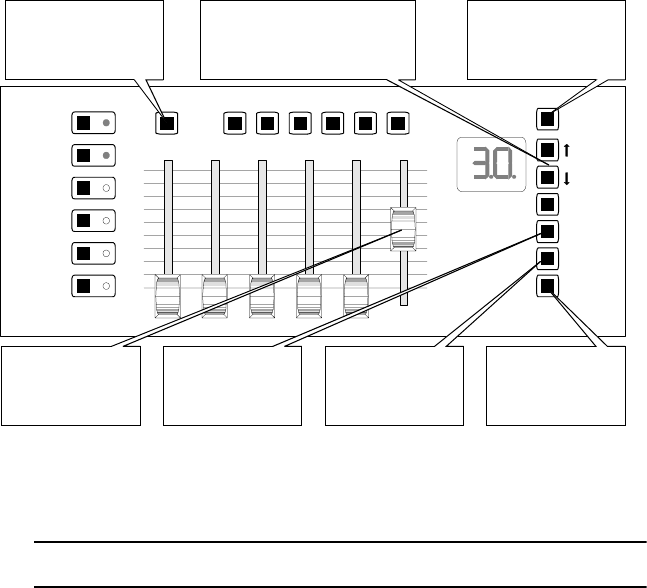
14
section 5
P
LAYBACK
This section describes the built-in options for executing scenes: additional MIDI and
tandem control options are covered in following sections.
C
ONTROL
PRECEDENCE
Fader control overrides programmed control!
Programmed commands can be overridden by the faders. For example, to change the
programmed mirror movement speed of one or more scanners during a show, you
would activate fader control of the fixture(s) and set the pan/tilt speed channel to the
desired value. (The DMX value does not change until the fader is moved.) Normal
program execution resumes when fader control is deactivated or when executing a
scene manually or via MIDI.
Manual and MIDI scene execution (see next section) take precedence over automatic
scene execution. If the controller is executing scene 3 in music trigger mode and you
press the scene 1 button, scene 1 will be executed. The next music trigger pulse will
execute scene 2.
10
9
8
7
6
5
4
3
2
1
10
9
8
7
6
5
4
3
2
1
DMX Channels
1-6
(37-42)
7-12
(43-48)
13-18
(49-54)
19-24
(55-60)
25-30
(61-66)
31-36
(67-72)
1-36
(37-72)
123456
Scenes
Blackout
(Standby)
Store
Auto
Music
Midi
Scene Bank
Press-and-hold to run
current program on
startup.
Press to scroll through banks.
Press-and-hold both buttons to
toggle show mode.
Press once for blackout
or press-and-hold for
standby. Press again for
normal execution.
Press to execute
flash scene.
Press to toggle
music trigger on/
off.
Press twice to set
auto trigger delay;
press again to exit.
Activate faders to
override program-
ming. Deactivate to
return to normal.





















